Fatal Not Possible to Fast-forward Aborting: Git is a crucial tool for version control, enabling seamless collaboration among developers. However, like any powerful tool, it comes with its set of errors and issues. One such error, “fatal: Not possible to fast-forward, aborting,” can pose a challenge if not understood and resolved promptly.
Git, the powerful version control system, can be a double-edged sword. While it simplifies collaboration, it also throws occasional curveballs like the infamous “fatal: Not possible to fast-forward, aborting” error. Don’t panic! This guide will equip you with the knowledge and tools to overcome this error and keep your workflow smooth.
Key Takeaways:- Grasping the basics of Git merging and pulling is essential for troubleshooting this error.
- The error commonly arises due to discrepancies between local and remote branches or an outdated local branch.
- Various solutions like using
git pull --rebaseand alternative merging strategies can rectify this git error.
Understanding the Basics:
Before diving into solutions, let’s understand the root cause. This git error occurs when Git attempts to merge changes from a remote branch into your local branch, but it’s unable to do so because of conflicting changes or discrepancies between the branches. Imagine the remote branch as a moving train and your local branch as a stationary one. If the train has already moved ahead significantly, Git cannot simply “fast-forward” your branch to catch up.

Conquering the Error:
Now, let’s explore various ways to conquer this error:
- Rebase and Conquer: The git pull –rebase command is your first line of defense. It reapplies your local changes on top of the remote branch’s changes, essentially merging them without creating a new commit. This is like running alongside the moving train and hopping on when it passes your location.
- Merging Strategies: If git pull –rebase doesn’t work, alternative merging strategies like recursive merging can be employed. These strategies create a new merge commit, which acts as a junction where the two branches connect. Think of it as building a bridge between the two train tracks to allow them to merge safely.
- Manual Intervention: Sometimes, a hands-on approach is necessary. You can manually identify and resolve conflicts between the branches using your code editor. This is like getting off the train, examining the tracks, and fixing any issues before rejoining the journey.
Understanding Git Merging and Pulling
Explanation of Git Merging and Pulling
Merging and pulling are fundamental Git operations facilitating code integration from different branches. Merging incorporates changes from one branch to another, while pulling fetches data from a remote repository, attempting to merge it into the current working branch.
Mastering Overwrites of Local Changes in Git
Discussion on Fast-Forward Merges
Fast-forward merge is a straightforward method where Git moves the current branch pointer to the target branch without creating a new commit, thereby maintaining a linear history.
Common Scenarios Leading to the Error
Discrepancies Between Local and Remote Branches
Discrepancies often occur when the remote branch advances since the last pull, creating a divergence that Git can’t resolve without user intervention.
Outdated Local Branch
An outdated local branch can’t fast-forward to match the remote branch if there have been new commits on the remote branch.
Utilizing Git Stash before forcing a git pull
Table 1: Common Scenarios Leading to Fast-Forward Error| Scenario | Description |
|---|---|
| Discrepancies between local and remote branches | Remote branch has progressed since the last pull, creating a divergence |
| Outdated Local Branch | Local branch is outdated and cannot fast-forward to match the remote branch |
Resolving the Issue
Detailed Error Analysis
Understanding the components of the error message is the first step towards resolving it. The error occurs when Git cannot fast-forward, generally due to conflicting changes or diverged branches.
Methods to Resolve the Error
Utilizing git pull --rebase
This method attempts to reapply your changes on top of the changes in the remote branch.
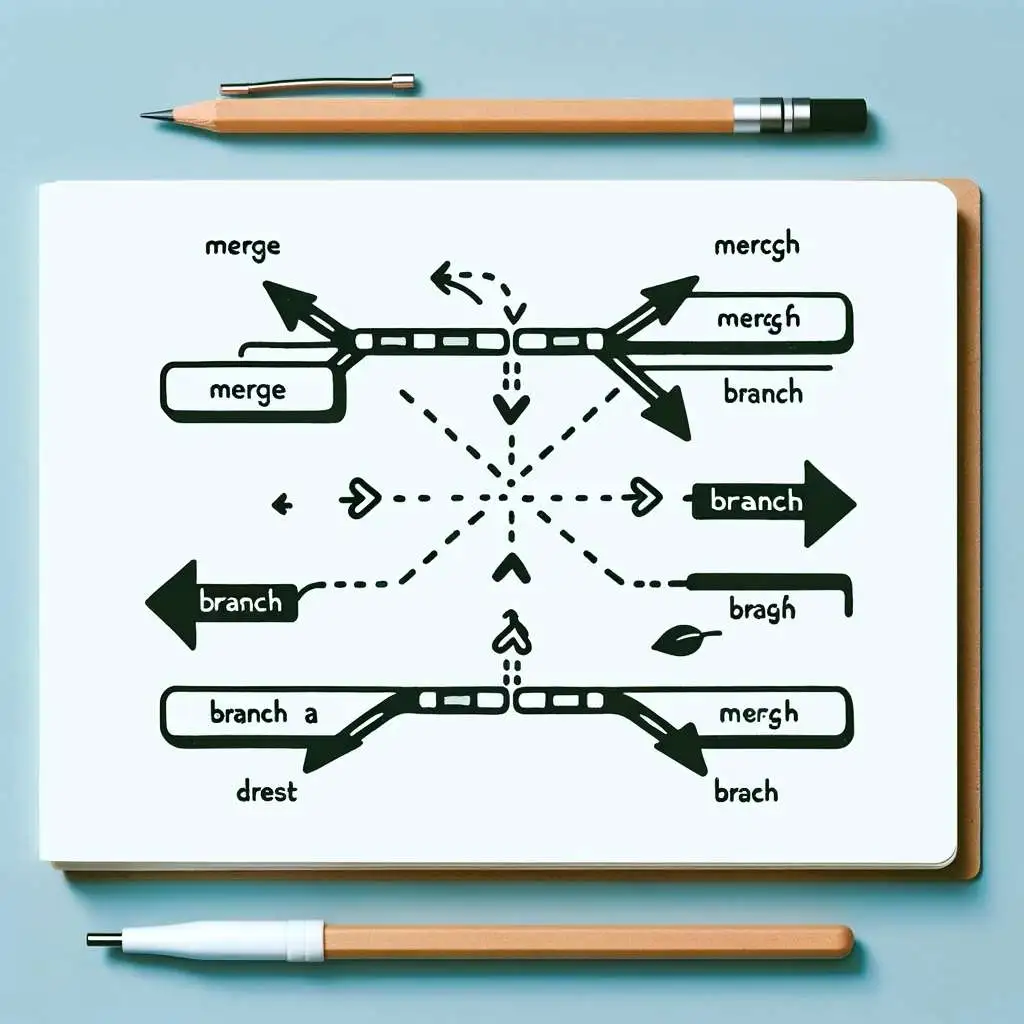
www.tracedynamics.com
Guide to Resolving Git Fast-forward Errors
Delving into various tools and strategies, this guide addresses the ‘fatal: Not possible to fast-forward, aborting’ error in Git:
- SourceTree: Navigate to the problematic branch in SourceTree, fetch the latest changes, and use the merge tool to resolve any conflicts.
- Git Merge: Use
git mergewith caution, ensuring your local branch is up-to-date. If conflicts arise, resolve them manually before completing the merge. - VSCode: Utilize VSCode’s built-in Git features to fetch changes and resolve merge conflicts through its user-friendly interface.
- Merging Unrelated Histories: Execute
git merge --allow-unrelated-historiesto merge branches with distinct histories. - Git Config Pull.ff Only: Set this configuration to avoid non-fast-forward merges using
git config pull.ff only. - Reconciling Divergent Branches: Manually compare the branches and resolve differences. Use rebase if necessary to align histories.
- Git Push Fast-forwards: Understand Git’s fast-forward behavior via
git push --helpto prevent similar errors in future pushes.
These specific steps and strategies aim to provide a deeper understanding of the fast-forward error, offering practical solutions for Git users.
Alternative Strategies like Recursive Merging
Recursive merging is another strategy that could help resolve the “fatal: Not possible to fast-forward, aborting” error by creating a new merge commit.
Manually Resolving Discrepancies
Manually resolving the discrepancies between the local and remote branches is a hands-on approach to fix this error.
Preventing Future Occurrences
Adhering to best practices like regularly updating the local branch and resolving merge conflicts promptly can prevent this error.
Table 2: Methods to Resolve the Error| Method | Description |
|---|---|
git pull --rebase |
Reapply changes on top of the changes in the remote branch |
| Recursive Merging | Creates a new merge commit |
| Manual Resolution | Manually resolve discrepancies between branches |
Preventing Future Mishaps:
To avoid this error in the future, keep your local branch up-to-date by regularly pulling changes from the remote branch. Additionally, resolving merge conflicts promptly can prevent them from accumulating and causing problems later. Think of it as maintaining the train tracks regularly to ensure smooth and uninterrupted travel.
Remember:
By understanding the error, exploring different solutions, and utilizing pro-tips, you can conquer the “fatal: Not possible to fast-forward, aborting” error and maintain smooth sailing in your Git journey. So, embrace the challenge, implement these strategies, and continue building your Git expertise!
Frequently Asked Questions
What causes the 'fatal: not possible to fast-forward, aborting' error?
This error occurs when Git is unable to merge changes due to diverged branches or conflicting changes.
How can I prevent this error in future Git operations?
Regularly updating your local branch and resolving merge conflicts promptly can help prevent this error.
What are fast-forward merges in Git?
Fast-forward merges move the current branch pointer to the target branch without creating a new merge commit, maintaining a linear history.
How does <code>git pull –rebase</code> help in resolving this error?
git pull --rebase reapplies your changes on top of the changes in the remote branch, helping to resolve the error.
Are there alternative merging strategies to resolve this error?
Yes, alternative strategies like recursive merging or manually resolving discrepancies can also be employed to resolve this error.

