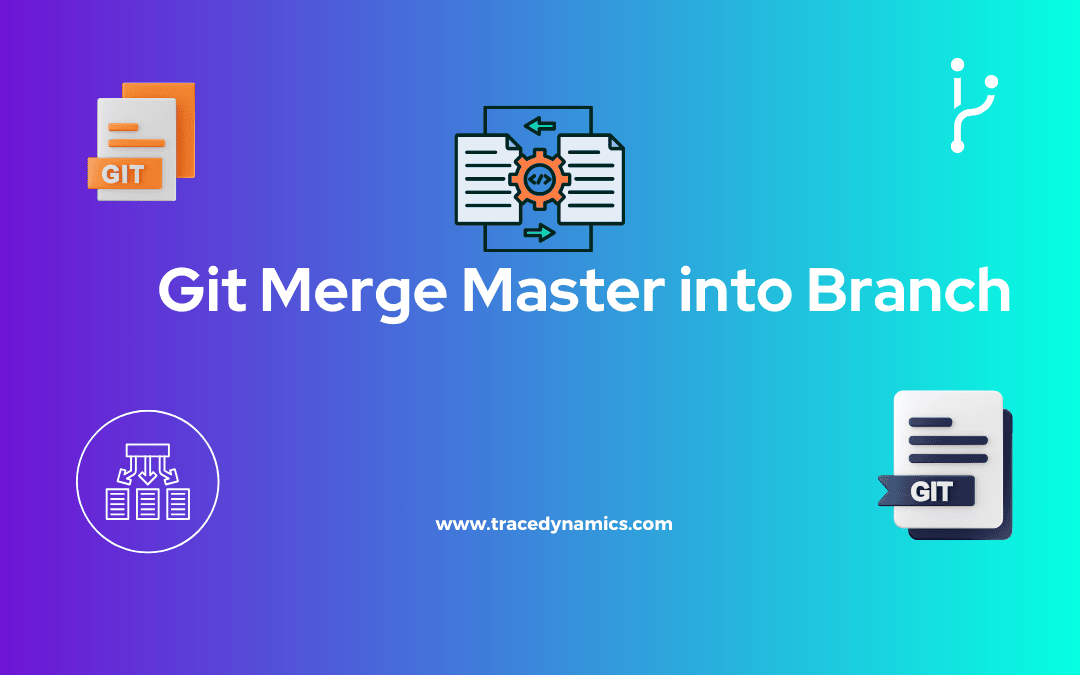Git Merge Master into Branch: Merging is a common practice among developers using version control systems like Git. The process of merging the master branch into another branch can seem daunting, but with the right knowledge, it’s a breeze. This article covers the topic in depth, providing a clear understanding of the merging process in Git.
Understanding Git Branching and Merging
Branching and merging are fundamental to Git’s functionality. They allow developers to work on different features simultaneously without affecting the main codebase. Here’s a breakdown of the process:
Git Branching
- Creation of Branches: Developers create branches to work on new features or bugs.
- Naming Conventions: Following a clear naming convention for branches is crucial for clarity among team members.
Git Merging
- Merging Process: The act of merging brings changes from one branch (e.g., master) into another branch.
- Resolving Conflicts: During merging, conflicts may arise which require manual resolution.
Common Challenges and Solutions When Merging
Developers often face challenges when attempting to merge branches. Common issues include merge conflicts, which occur when the same part of a codebase is modified in two branches.
- Conflict Resolution: Conflicts need manual resolution. Understanding the codebase and the changes made in different branches is crucial for resolving conflicts.
- Use of Rebase: Rebasing is an alternative to merging, which can help in maintaining a linear history.
Tools and Platforms for Merging
Various tools and platforms can aid in the merging process. Some of these include:
- GitLab: A web-based DevOps lifecycle tool that provides Git repository management.
- IntelliJ IDEA: An IDE that supports Git and offers features for branching and merging.
Advanced Merging Techniques
Advanced merging techniques can help in managing complex merging scenarios. Strategies like recursive merge, fast-forward merge, and others can be utilized based on the project requirements.
- Recursive Merge: This strategy is used when there are multiple common ancestors.
- Fast-Forward Merge: Fast-forward is used when there is a linear path from the current branch tip to the target branch.
Case Studies of Merging Master into Branch
Real-world examples offer a practical perspective on the utility and process of merging. Here’s a glimpse into some scenarios:
Scenario 1: Feature Integration
- Project Phase: During the development phase of a project.
- Objective: Integrate a new feature developed in a separate branch into the master branch.
Scenario 2: Hotfix Application
- Project Phase: Post-deployment phase.
- Objective: Apply a critical hotfix from a hotfix branch to the master branch to rectify a bug.
Frequently Asked Questions
How do I merge the master into a branch in Git?
Merging the master into a branch involves checking out to the branch, and then executing the git merge master command.
What is the difference between merging and rebasing?
Merging combines the changes in one branch with another branch, while rebasing applies the changes from one branch onto another, maintaining a linear project history.
How can merge conflicts be prevented?
- Having a clear branching strategy.
- Keeping branches short-lived.
- Regularly merging changes from the master into your branch.
How do you resolve a merge conflict in Git?
Merge conflicts are resolved by manually editing the conflicted files, marking them as resolved, and then committing them to the repository.
Can I undo a merge in Git?
Yes, merges can be undone using the git reset command, which will revert the repository to the previous state before the merge.