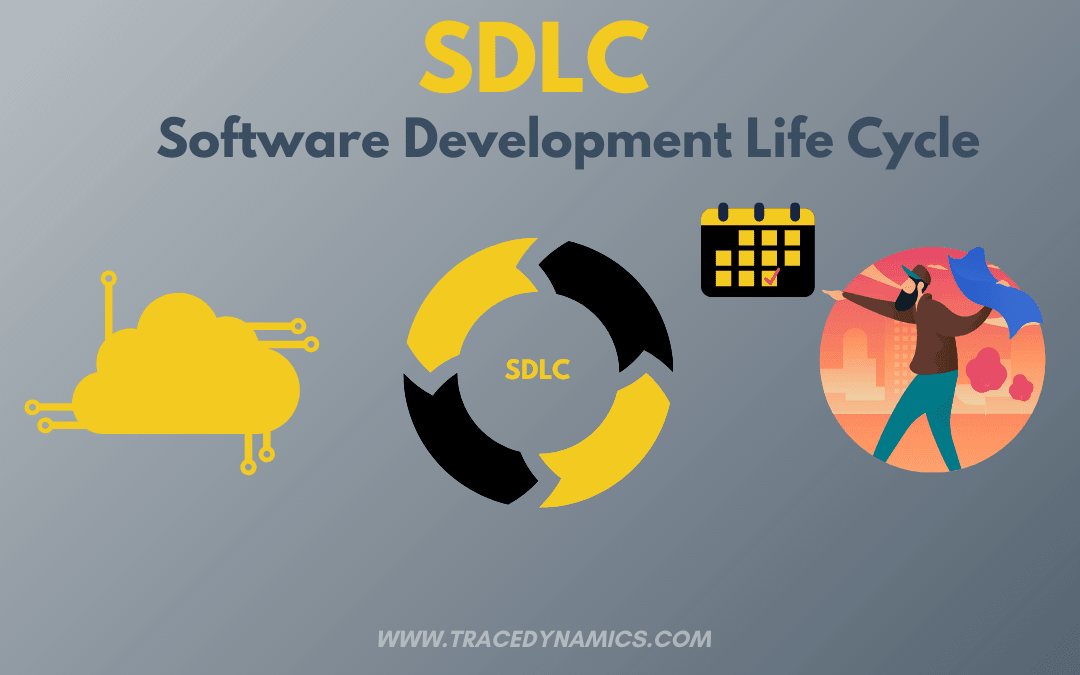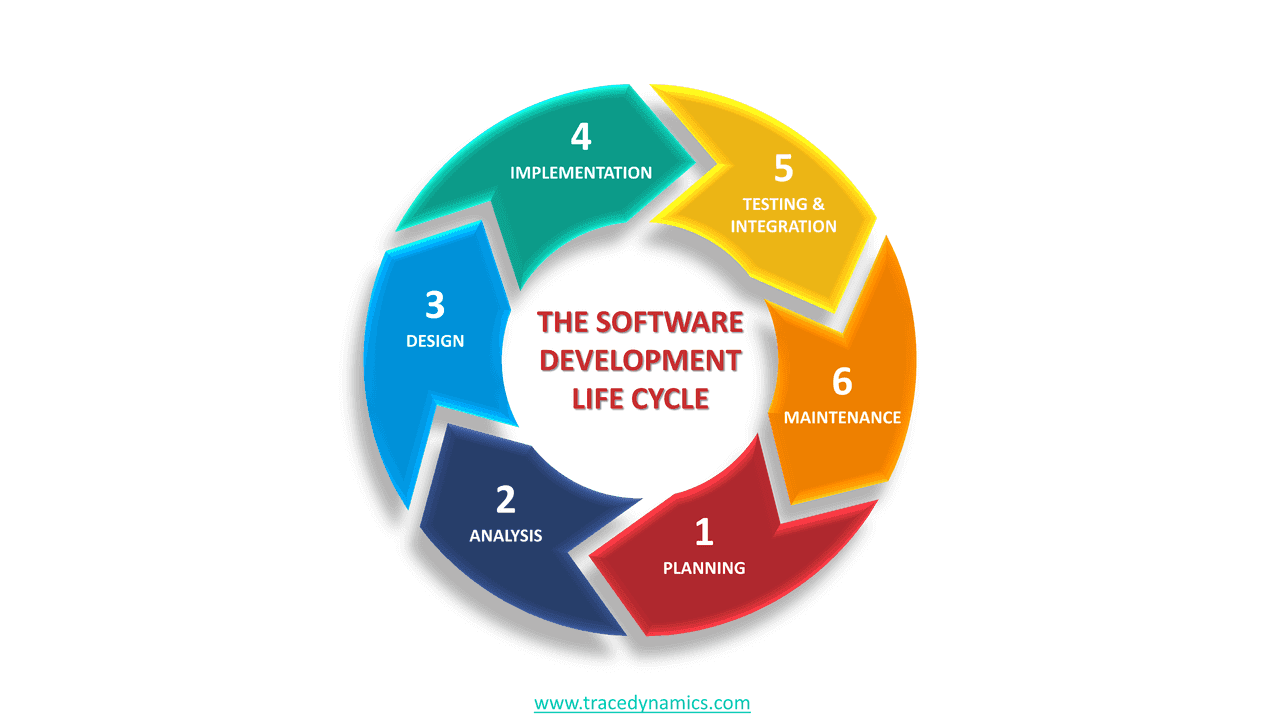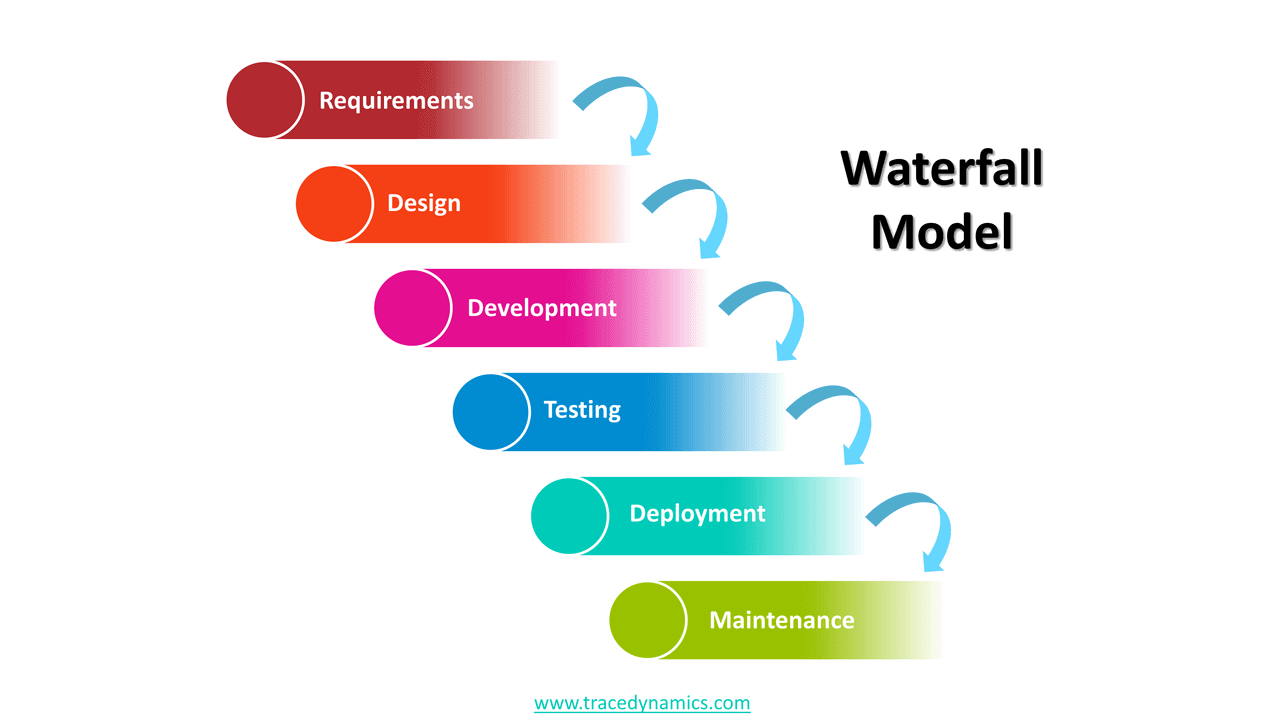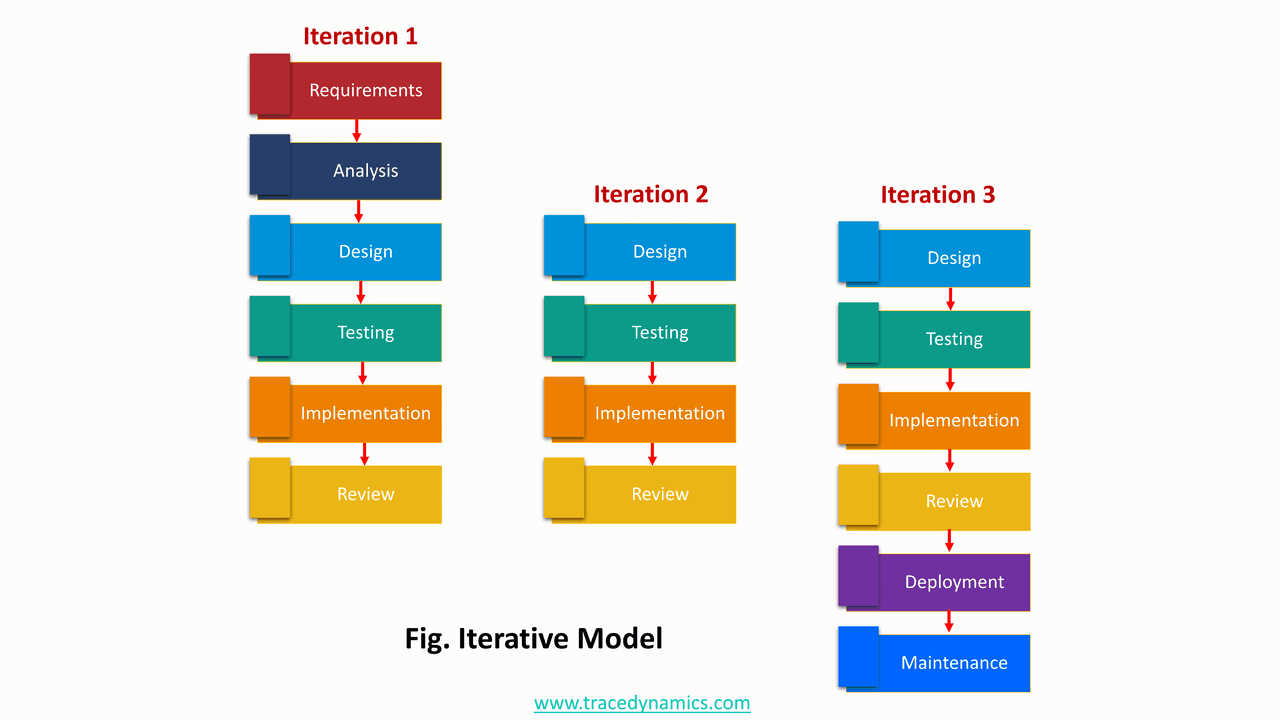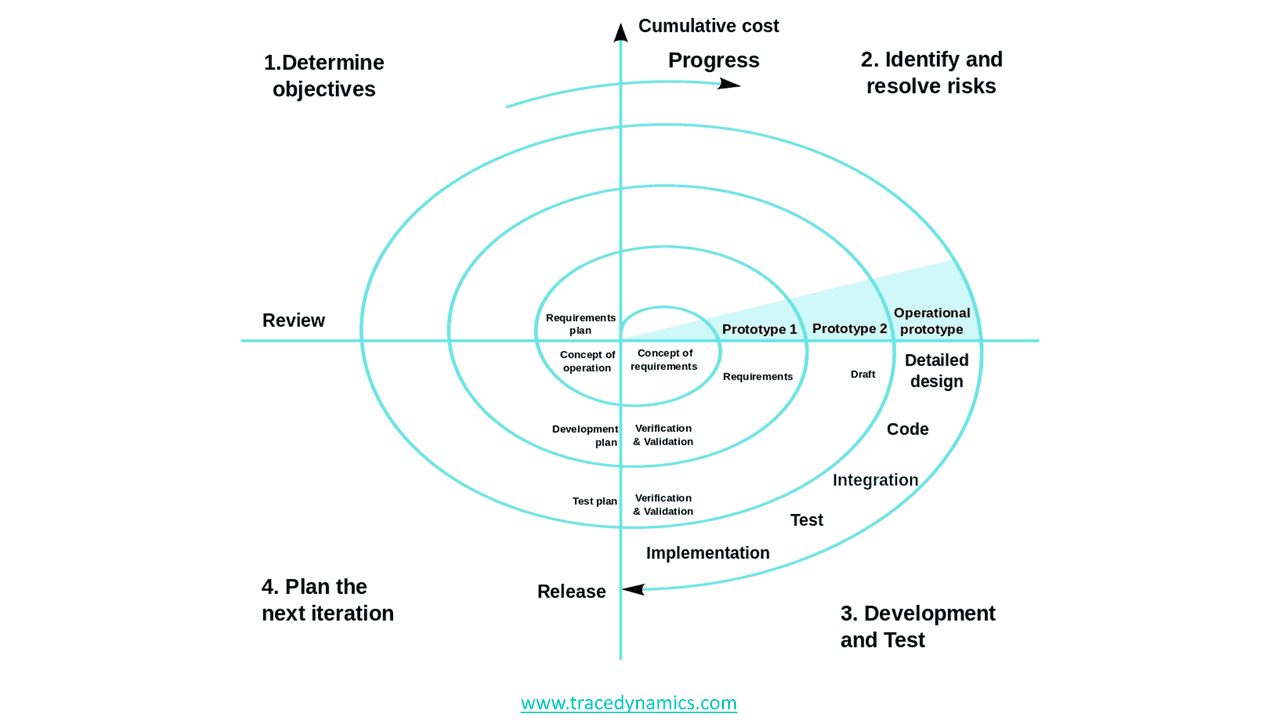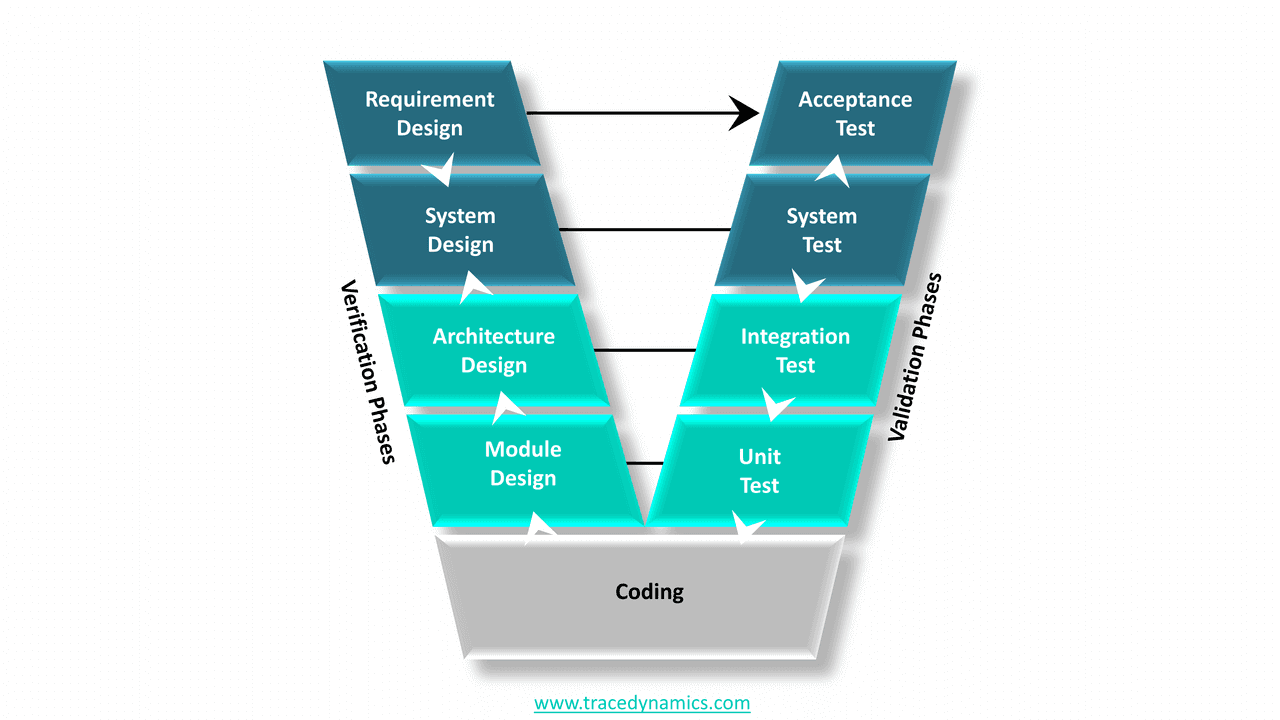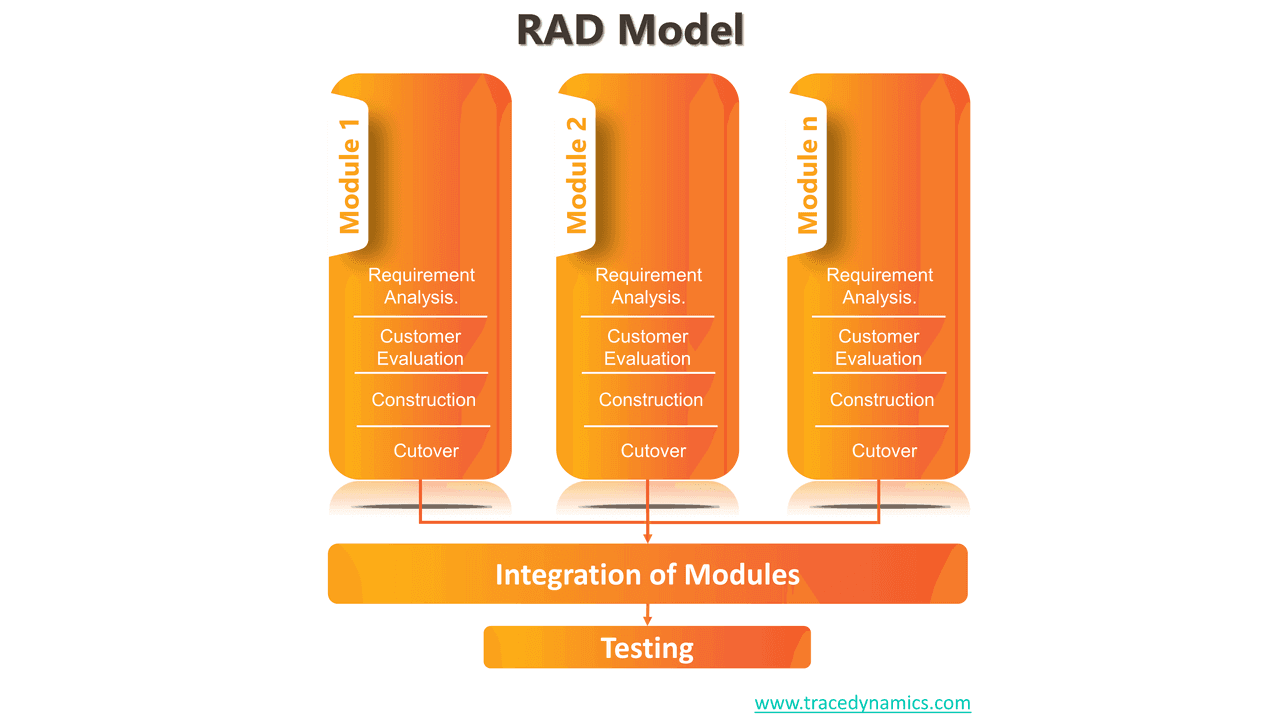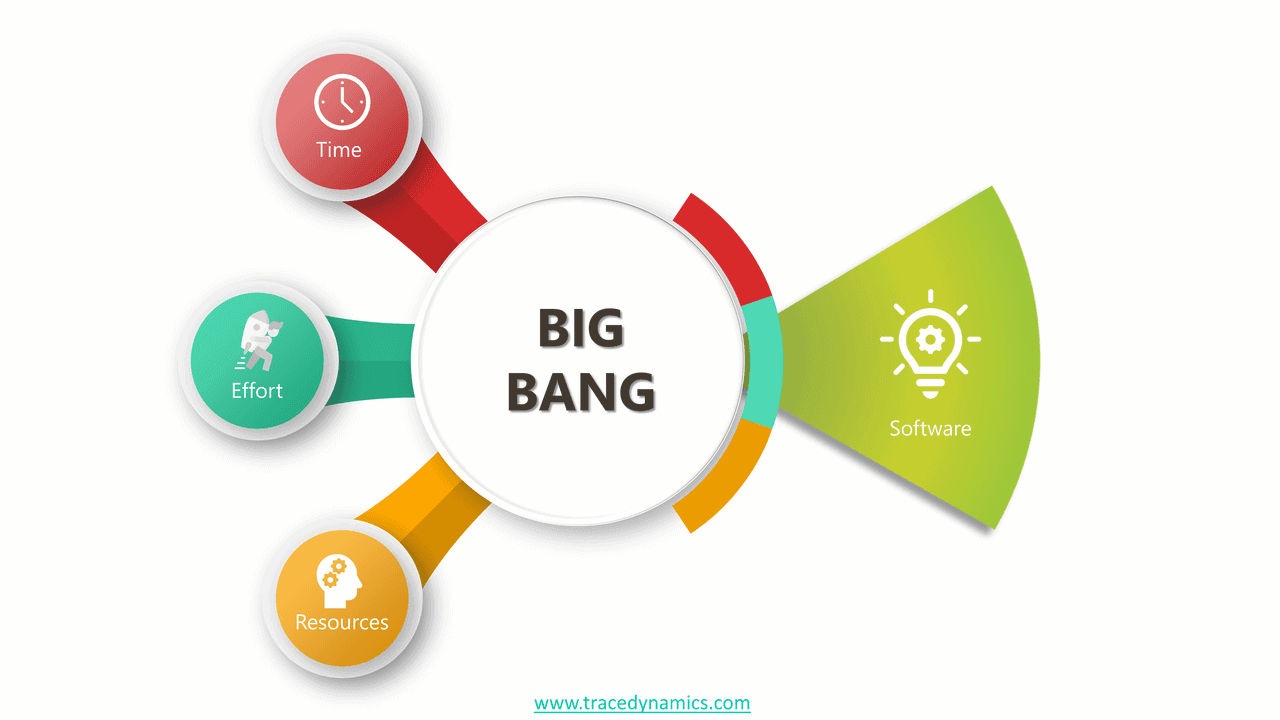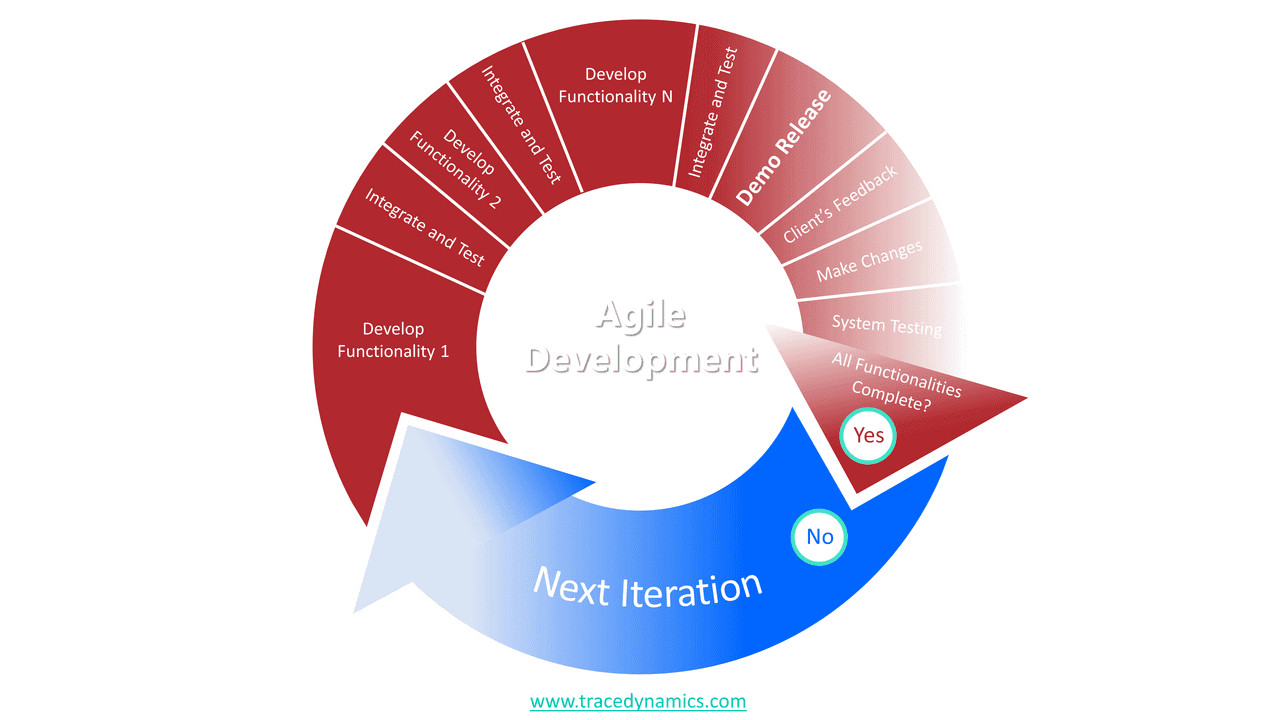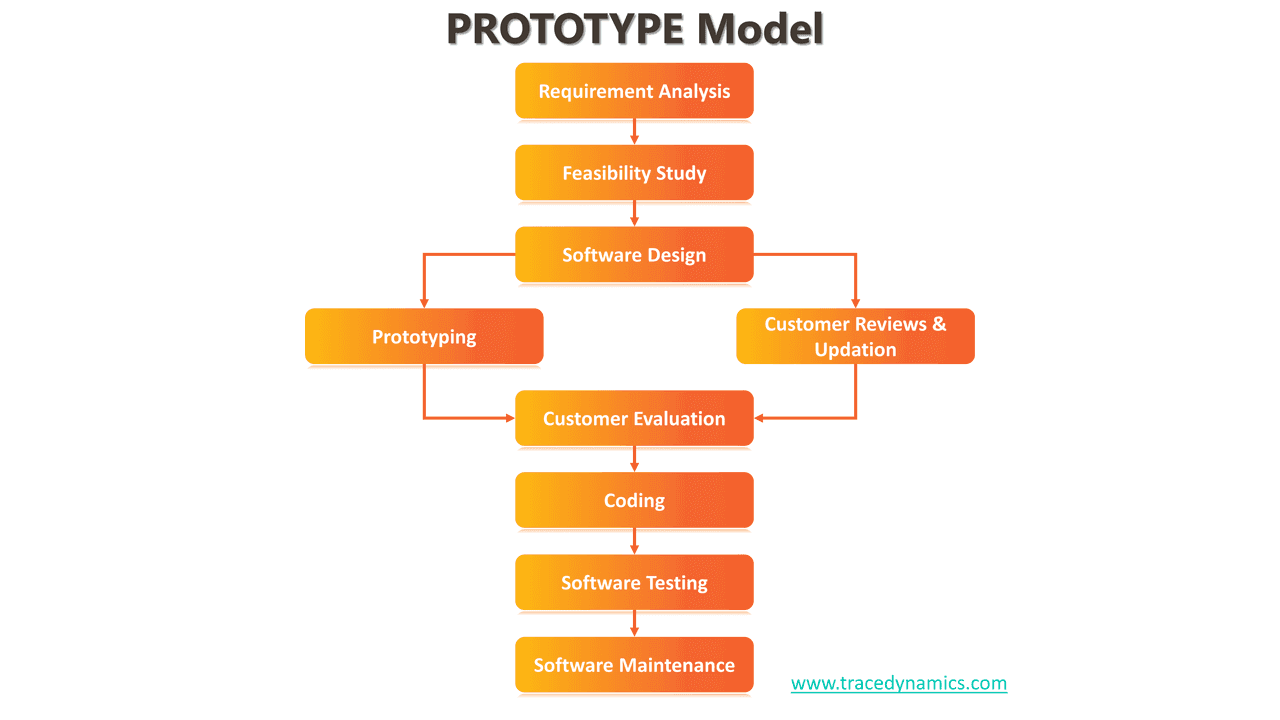What is SDLC?
A software development life cycle (SDLC) is a framework that provides the process consumed by organizations to build an application from its inception to its end. The software development life cycle abbreviated as SDLC framework. SDLC framework is a process used for developing software applications or products. It is a procedure performed by the organization and followed step by step to develop and design the right quality product for promoting right from development to production environment in a timely manner. Different phases of the traditional SDLC (software development life cycle) determine, “how to produce and maintain a required software”? It aims at developing high-standard software. The software produced using SDLC models is later reviewed by project managers to validate, whether it is according to the client’s requirements and whether it finishes appropriately or it needs some changes. It also helps to estimate the cost that needs for the development cycle of a single software program. SDLC methodology is also known as the Software Development Process.Why SDLC?
When developing software, the goal should be to have the least issues possible and to increase customer satisfaction. You want your product to perform the way it’s designed to, but there will always be minor issues that spring up. The best way to combat those minor issues is to catch them during development is through the Software Development Life Cycle or SDLC. It’s essentially the building blocks and structural testing of the software, making sure that each step is executed in a cohesive and functional manner. From planning to deployment, it offers the tools needed to customize your developing goals to fit your needs. There are many methods of SDLC, each catering to different needs of products and services. Sometimes getting a finished project is the primary goal and sometimes it’s to have it as perfect as possible, no matter how long it takes. It may be that you need to finalize plans while developing in order to see what works, and other times it’s best to keep things simple. Each proposed product needs to be considered to determine how to proceed with bringing it to life. From simple to complex, each one will require a team of individuals to make it work.Reasons for learning SDLC:
As the SDLC methodology is a procedure for developing, designing and testing high-quality software, it is very much needed for the hour. The entire systems development life cycle depicts any methods that may need for, improving the quality of the software and the procedure. If you are someone whose interested to develop software, then you must learn to know about SDLC. Because without it, you will not be able to produce high-quality software. Learning SDLC will help you to define tasks that you need in each step of software development methodologies.Software Development life cycle overview:
The process of SDLC starts once you have taken a project of developing software. It might be a project performed under the supervision of a single person or an entire organization. SDLC will help you in defining and determining everything that needs to build software. It is an essential process for developing high-quality software. The processes evaluate using SDLC involve forming, maintaining, changing the content, and increasing the quality of specific software. The software development life cycle helps in defining and improving the entire SDLC methodologies that require development software. A secure SDLC process ensures that security activities such as security testing, code review, and analysis are a core part of the development effort. The Advantages of having a secure SDLC approach are:- Secure software as security is a continuous concern.
- The attention of security considerations by stakeholders.
- Early detection of issues and loopholes in the system.
- Reduction of business risks.
- Cost-saving as a result of early detection and resolution of application security issues.
SDLC Phases:
The software organization uses SDLC, and there are different SDLC phases to choose from. The detailed plan of the software development life cycle consists of several phases, and each SDLC phase used to improve the development cycle process as well as the quality of the software. Seven main phases of SDLC process listed and discussed below.- 1. Planning
- 2. Requirement Specification
- 3. Design
- 4. Implementation
- 5. Testing
- 6. Release
- 7. Maintenance
Phase 1: Planning
When using SDLC, the first and probably the most important step in the planning phase. Its the most critical and essential phase of the SDLC process. Here is where the ideas are used to set the goals for development. The sales department also plays a vital role in requirement gathering. Everything is taken into account, from market surveys to technical requirements. SDLC This is all done by senior members of the development team, giving the customer the benefit of their expertise and experience. Because this is the groundwork, attention to detail and multiple opinions and sources are examined to guarantee the best outcomes. Complete information gathered from the sources mentioned above is used for planning the project approach. This data also helps to conduct the feasibility study of the product in economic, technical, and operational fields. In this phase, identification of quality assurance planning and the risks associated with the project. The main aim of conducting the feasibility study is to get familiar with the different methods used in completing the project in the best way with minimum risks.Phase 2: Requirement Specification
The next stage is to prepare a Software Requirement Specification, or SRS, the document that details exactly what will be needed to develop the product. This phase is to define the requirements, document them, and then get them accepted by the client. SDLC gives the assessment of the costs, legalities, feasibility, and schedule. It tells if the technical capabilities are there to support the idea. Does this project team meet legal regulations and is the budget reasonable? This is what the stakeholders want to see and what they care the most about. This information is taken to the customer or analysts for approval and final consultation, keeping everyone in the loop and ascertaining everyone’s satisfaction with the plan. SDLC makes it easier for the developers, but they also need to be a strong level of communication and continuity through the entire team to affirm the end result is what it should be. If it’s not planned for in the SRS it can lead to dissatisfaction with the customer or somewhere in the team. SDLC The following are the five types of feasibility checks.- Economic: Is it feasible to complete the project in the defined budget?
- Legal: Can this project team handle regulatory compliance or frameworks?
- Feasibility of Operations: is it possible to create the operations that the client is expecting?
- Technical Support: Whether the current system will be able to handle and run the build software?
- Schedule: whether this project could complete in the given time frame?
Phase 3: Design
After everyone is satisfied with the SRS, the designs can begin. The Design Document Specification, or DDS, is where all the tiny details are decided. It’s the architectural model and shows how the software SDLC will communicate with external parties. If the SRS is what the stakeholders want to see, this is what the coders want to see. It consists of information on the modules and how they interact and function and contains the elements of the database tables with diagrams and details. It’s the roadmap to creating the SDLC software. Just like the SRS, the DDS will lead to problems further down the project if it’s not done correctly. You want to avoid any unexpected expenses or problems that could’ve been curtailed. Design helps the developers in defining the architecture of the system. The design phase acts as input for the next phase of SDLC. The designs used for the development of the software are of two different types. The first one is High-level design commonly known as HLD, while the other one named as low-level design often abbreviated as LLD, respectively.Phase 4: Implementation
Once you complete the design of the software, the next phase that arrives is Implementation. After all the levels of planning are complete, it’s time to actually begin creating the software. The development is done by the coding genius. The programming tools and the language is determined by the job they are doing, using what fits the requirements the best. During this stage, tasks are assigned in modules, and pre-planned guidelines must be followed. The coders will use one of the multiple programming languages and will write the code that builds the software. If this is not done cooperatively, the program will not work correctly. The DDS and SRS should give the developers all the information they need to know. The tasks divided into different modules and units. These units and modules assigned to different developers. This phase takes most of the time defined for the project. There are some of the predefined coding rules followed by the developers while developing the software. The programmers use compilers, interpreters, and debuggers for generating and implementing the code.Phase 5: Testing
When you complete the coding phase, the most critical stage comes in, i.e., testing the software. It is applicable to both functional and non-functional testing. Once they have created the product, it will be tested thoroughly. Many of the methods utilize some testing throughout the process, but there is always a focus on it after the building process is complete. This important stage will determine any weaknesses and give the developers an opportunity to correct them. A certain part of the team will run the program through trials, trying to find any bugs or errors within the system. If they find something, it’s reported back to the developers to fix it. Some models of SDLC will have multiple testing and developing stages in order to perfect the project. Each module is unit tested to check whether it is working as per the requirements of the customer. The quality assurance and testing teams might discover a few bugs and errors during this stage. They will convey these bugs and errors to the developers so that they can fix them. As soon as they fix the bugs and errors, they will send back the software to the testing and QA team for re-testing it. Execute until the software is error-free and bugs, and it is operating as per the requirements of the client.Phase 6: Release
As soon as the software testing phase completed, the next phase of the installation and deployment of the software comes in. After everything seems to be working correctly, it’s finally time to deploy the product. Sometimes, the release is in stages or to a specific group. This all depends on the strategy detailed in the overall plan, as it may rely on gaining feedback. Sometimes that feedback comes from a small group while sometimes it’s just released for general use. After the feedback, if it’s decided that changes are needed, it will be worked on some more to make it more profitable or usable. Cumbersome usability or awkward functions can lower the overall sales and reduce the potential revenue of the product. In this phase, the finished software released to the customer and verify whether there are any issues in the deployment of the final product.Phase 7: Maintenance
Finally, once everything is done and the product has been released, you might think it’s time for the team to relax. You’d be wrong. Even projects that involve a product with minimal planned changes will need some maintenance after release. Technology is constantly changing, and as such, it is necessary to keep up with those changes. You may need to tweak some of the software to work with new devices or enhance some of the features within the program. Often, bugs will still pop up that needs fixing, even after all the testing and initial release. When the software deployed on the client-side, and they start using the software, some activities carried out to make sure that the system or software is working correctly. Some of the activities that Maintenance phase include:- Bug Fixes: There might be some bugs that occurred due to some scenarios during deployment, they were not discovered and tested during the testing phase.
- Upgrade: Upgrade the software to a newer version.
- Improvement: There might be some new features developed, and now they should add to the existing software.
Most popular models of SDLC
The software development works on various SDLC models. There are multiple SDLC models that can be followed to deliver the best products possible, each one with different focuses and strengths. From simple to complex, every project has different needs. All of these models are equally important, so let’s study them one by one.SDLC Waterfall model:
Waterfall methodology is the most widely recognized SDLC model. It was the first process model. Another name for the waterfall model is the linear sequential life cycle model. Each phase in the waterfall model must finish before moving on to the next stage. In the waterfall model, the process divided into separate and different phases. The outcome of the previous phase serves as the input of the next phase. It’s straightforward and simple, but sometimes complicated projects require more steps. Some software is better at repeating various stages multiple times or even rearranging them a bit. While the Waterfall Model shortens the project and offers an almost effortless explanation of the process and simple distribution of resources, the overall concern should always be on what is best for the proposed software. This is certainly the easiest to keep track of stages and records, but it doesn’t have room for testing during the process and is not the best option for those products that require constant changes. Though it is great for smaller projects that are made to be stable, it won’t give much insight into overall performance until later in development. There are six phases in the waterfall model, including:- 1. Requirement Gathering and analysis
- 2. System Design
- 3. Implementation
- 4. Integration and Testing
- 5. Deployment of system
- 6. Maintenance
- All the requirements are precise, documented, and fixed.
- No vague requirements.
- Smaller projects.
- The waterfall model follows a strict process.
- A phase must complete before moving to the next phase.
- It is simple and easy to understand.
- The tasks arranged efficiently.
- All the stages defined clearly.
- Capture the outcome of the project and process.
SDLC Iterative model:
In this model of software development life cycle, the iterative method begins with a simple execution of the small group of the requirements. Iteratively the versions enhanced until we have a complete system that is all set to implement and deploy. An iterative life cycle model doesn’t begin with a complete set of requirements by the client, so it is easier to use. The development process starts by listing the requirements and executing only part of the program or system, which assessed to recognize the further needs of the software. A model that is more suitable for changing needs and bigger products is the Iterative Model. This one differs from the previously mentioned models by focusing on subsets of the software after the requirements stage and up to the release. This allows user feedback, a greater ability to find issues during development, and an easier time fixing those issues. Because the software is being built piece by piece, it does take longer and requires higher levels of resources. It all has to work together and without the skills to accomplish that it would be disastrous. It essentially requires rewriting the software each time, with more added to it and fixes worked in. One big benefit is that with each version of the software completed, it gives the customer and users a product they can use, satisfying their needs at a quicker pace while still improving the product. However, this can also open the product to issues in the overall outcome. As mentioned previously, it takes a great deal of skill to make sure all the pieces fit together, and even the most skilled may run into an unforeseen problem once all the subsets are finalized. In the iterative model, modifications made in the system design and some new features during each iteration. This process continues until complete software is ready according to the client’s requirements. Applications using Iterative Model The iterative model used when:- The system requirements defined and understood clearly.
- The development project is vast.
- The main requirements of the software or system must be well-defined; though, some minor details could add with time.
- We can easily measure the progress of the project.
- Testing and troubleshooting during a smaller iteration are easy.
- Planning of parallel development
- It is readily acceptable to the ever-changing needs of the project.
- Risks recognized and resolved during the iteration.
SDLC Spiral Model:
The spiral methodology merges the possibility of iterative improvement with some of the controlled parts of the waterfall model. This methodology is a fusion of the iterative development model and the waterfall model. A less costly option is the Spiral Model. This combines the Waterfall and the Iterative methods to utilize risk management and is best for projects with difficult and complicated requirements. The Spiral Model is great for products that need constant improvement and change. This system heavily relies on constant communication between the customer and the SDLC team. The idea is that you design and then build the software according to the base requirements, creating a Proof of Concept, or POC, that indicates what changes and alterations need to be made. The developers and customer analyze the overall performance, taking note of issues, then the developers start the process over again, fixing those issues and reducing risk. With each cycle, the product becomes more refined. A significant downside to this model is the potential for the spiral to never end. It requires good management and a good deal of particular record keeping. The more it cycles, the more complicated things can get. Of course, this hassle is worth it for projects that are high risk and need evolving software. The spiral model has further divided into different stages.- Identification
- Design
- Construct and Build
- Evaluation and Risk Analysis
- Requirements are not precise, and they need an assessment to get a better idea of what the client is expecting.
- The product releases are required to be frequent.
- Critical modifications expected during the development of the software product.
- Medium to high risks projects.
- Limited budget but risk evaluation must do.
- The early software build is available for the clients.
- The evolving requirements from clients get accommodated.
- Monitoring of the project is useful and secure.
- This model is highly flexible.
SDLC V Model:
In this model, the process execution is done in a V shape manner. It is also known as Verification and validation model. It is the extension of the waterfall model. It follows similar actions but adds more to it creating a parallel of steps, hence the name V-model. For each development phase, there is a testing phase as well. Instead of the stages following a cascade effect, they swoop back up to potentially repeated parts of the process. After determining the requirements and making sure everyone agrees with and knows what to expect, the designing stage is broken down by the system, architectural, and modular designs. Testing is done after each to find any possible flaws hiding within the software. Coding is completed and the testing stage can begin, but in the same fashion as the design stage, the testing is broken down. It consists of unit, integration, system, and acceptance. This breakdown offers multiple trials for the product to give the most chance for issue correction before release, thus possibly pulling it back into the development stages. Each testing phase corresponds with one of the development stages to give a more defined process. The V-Model does take longer than the Waterfall Model and has many of the same downfalls, but it offers more chances to fix issues earlier on. While it is definitely a detailed way to perfect a project, it limits the flexibility of fixing bugs later on. In this model, the next phase will only start when the previous phase developed and tested thoroughly. In this model, there’re Verification phases on one side of the ‘V’ while the validation phases are on the other side. The Coding Phase joins both sides of the Model. Verification Phases of V Model Includes:- Business Requirement Analysis.
- System Design.
- Architectural Design.
- Module Design.
- Coding Phase.
- Unit Testing.
- Integration Testing.
- System Testing.
- Acceptance Testing.
- Used for small to medium-sized projects where the requirements defined clearly and fixed.
- When enough technical resources are on hand with the required technical skills.
- The progress of the project goes systematically.
- Suitable for small and medium-size projects.
- Testing will start from the requirement phase.
- Tracking the progress of the project is easy.
SDLC RAD Model:
The RAD model for the software development lifecycle is a short form of ‘Rapid Application Development.’ This model mainly depends on prototyping and iterative improvement with no particular arrangement. In the RAD model, the functions or the components built-in parallel as if they were small projects. The developments are time-boxed, delivered, and after that, assembled into an operating prototype. Those projects where prototypes are more useful than forethought usually use Rapid Application Development or RAD. This method consists of minimal planning and jumps right into development in order to utilize feedback. It’s similar to the Spiral Model and Iterative Model in that it consists of repetitive corrections and changes in order to perfect the software, but differs in the fact that the issues are found within prototypes and less time is spent getting approvals and putting together a solid proposition. Some projects need to be used in order to fully develop them. RAD allows a presentation to the customer that can increase their opinion on the product in a favorable way but does require being able to modularize the project and requires high skill levels. Because this is essentially delivering multiple partial products, it will most likely be costlier making it a poor choice for low-budget projects. As there is no thorough preplanning involved in the entire process, it makes it simple to integrate the changes in the development phase. This phase can rapidly give the client something to see and use and to deliver feedback about the delivery and the requirements. It is a working model that is practically comparable to a part of the software. This phase gives an idea about what the final product is going to look like once the software development phase completed. SDLC RAD model has the following phases.- Business Modeling.
- Data Modeling.
- Process Modeling.
- Application Generation.
- Testing and Turnover.
- The system needs to produce in a short time period.
- User requirements are clear.
- There is less technical risk involved.
- The client and user will involve throughout the life cycle.
- There is a need to build a product that modularized in a time period of 2 to 3 months.
- The rapid development of a product.
- Repetitive review during the development phase.
- Development of small reusable components.
- Integration of reusable modules at an initial level hence saves effort despite not integrating bigger components.
- Useful feedback.
SDLC Bing Bang Model:
No particular procedure followed in this SDLC model. To get started with the big bang model, you need money and effort. The outcome of the project might or might not be according to the requirements of the client. Similar to the mindset of RAD, the Big Bang Model also jumps into the project with little planning, but the focus is on the software development and coding instead of the prototype. It’s great for small projects with small teams, relying on action rather than planning. It requires minimal resources and total flexibility for the developers. It is a high-risk option that would be nearly impossible on projects with complex needs but is good for short-term ideas with unknown requirements. Also, because it does involve unknown aspects and little planning, there is potential for projects utilizing the Big Band Model to become costly. This model used when the customer is not sure what exactly he needs. The requirements not investigated as well. As such, no predefined procedure followed in this model, so the requirements of the clients implemented on the go. This model used by small development teams. Why should you use the Big Bang Model?- Offers flexibility to the developers
- Modules managed easily.
- No formal procedure required.
- Simple to use.
- Require very little planning.
SDLC Agile Model:
Agile SDLC is a combination of iterative and incremental models. In Agile SDLC, the system or the product breaks down into small incremental builds. Each release carefully tested to make sure that the quality of the software maintained. Agile software model leveraged for time-critical software applications or apps. The Agile Model is deserving of its name. It consists of taking each project and tailoring the other models to fit the needs of that project. In an ever-changing technological world, it allows teams to come up with a strategy to face every challenge and idea individually. Since there are few rules with this approach, having a strong planner and leader is essential to making it work. It also requires in-depth communication with the customer in order to ascertain the exact desires and ideas the developers will need to put forth. Keeping track of milestones and records is also a bit challenging when the stages might not be entirely clear. This works well if the team is multi-talented and can understand each other’s jobs well. Overall, the flexibility will allow the team to meet unique issues head-on, but will also limit the structure and experience that a more stable model affords. The Agile methodology is an exceptionally practical way to deal with software design improvement. It advances support in all sorts of software and is a great model for situations that change consistently. It is effortless to follow and offers adaptability to the developers. The agile model has better visibility and transparency, because of scrum master and daily scrum calls who records the team issues and status. Also, the DevOps approach will be very effective for agile specific projects. Agile and DevOps will be a concrete model that enables continuous integration and continuous deployment for projects. Reasons to Use this- Teamwork and cross-training promoted.
- It provides flexibility to the programmers.
- Suitable for the projects while the requirements change gradually.
- Manage easily.
- Best fit for DevOps model projects
- It is best for changing or fixed requirements.
SDLC Software Prototype:
It means to build software prototypes that show the usefulness of the product that is in the development phase. This model of SDLC is getting exceptionally well known as a product improvement model. Something to consider with all the above models is the use of prototypes. Software prototypes offer customers a usable version of their product before the final stages. It may not be fully functional, but it will give insight into needs that would otherwise have gone unnoticed until the project was complete. It’s essential to perfecting the programming. Designing a prototype should be completed in stages, just like completing the project itself. Initially, you will want to determine what features the prototype needs to display. It should only be the basic requirements of the project as this is solely to check the functionality of the product. The reason is that it empowers us to understand the demands of the customers at an initial level. It gets essential changes from the client’s perspective and helps the developers and designers to develop the best software that is according to the requirements of the customers. Once you know what you need to develop, you can create the initial prototype. This will be delivered to the customer or user to be examined and tested. It doesn’t have to perform exactly like the planned product and you can use workarounds for it, it should give the expected feel. Any feedback received on the prototype, whether it’s from a stakeholder or the customer, should be carefully recorded and considered. Any improvements will be appreciated by the eventual users and increase overall satisfaction. After your team has considered the feedback, you can begin to revise the prototype to fit those new requirements and adjust the overall plan with the customer to add any budget or schedule needs. Once the next prototype is done, you can present it again and continue the process until you know the customer is happy with the proposed product. Using prototypes in this manner may seem like it benefits the customer more than your team, but the more information you have earlier on will only help reduce resource waste and streamline your development. There are either vertical or horizontal software prototypes, each serving a different purpose. Vertical prototypes offer the more technical side of things while horizontal is more about user interaction and overall function. There are also multiple types of prototypes, consisting of Rapid, Evolutionary, Incremental, and Extreme. While using prototypes can increase unplanned and hindering additions, and may confuse the customer or increase project costs; It can also lead to faster feedback, reduced time finding issues, and greater user satisfaction. Once you know what you need to develop, you can create the initial prototype. This will be delivered to the customer or user to be examined and tested. It doesn’t have to perform exactly like the planned product and you can use workarounds for it, it should give the expected feel. Any feedback received on the prototype, whether it’s from a stakeholder or the customer, should be carefully recorded and considered. Any improvements will be appreciated by the eventual users and increase overall satisfaction. After your team has considered the feedback, you can begin to revise the prototype to fit those new requirements and adjust the overall plan with the customer to add any budget or schedule needs. Once the next prototype is done, you can present it again and continue the process until you know the customer is happy with the proposed product. Using prototypes in this manner may seem like it benefits the customer more than your team, but the more information you have earlier on will only help reduce resource waste and streamline your development. There are either vertical or horizontal software prototypes, each serving a different purpose. Vertical prototypes offer the more technical side of things while horizontal is more about user interaction and overall function. There are also multiple types of prototypes, consisting of Rapid, Evolutionary, Incremental, and Extreme. While using prototypes can increase unplanned and hindering additions, and may confuse the customer or increase project costs; it can also lead to faster feedback, reduced time finding issues, and greater user satisfaction. Type of Software Prototypes Some of the main types of software prototyping listed below: Throwaway or Rapid Prototype Rapid or Throwaway prototypes are quickly made with the intention of simplifying this step of the project. It’s functional software to show the basic operations only. Once the feedback is obtained, this software is no longer used and the actual product is developed utilizing what was learned from the prototype. The benefit of this type is that it is quick and easy, and will give you the information needed. The downside is that it is building a separate software, even if it is a simplified version, and it can. Provides a useful way to explore different ideas and getting feedback from the client about them. The feedback of the client helps in understanding the design in a better way and removes unnecessary faults. Hence the final product is of the best topmost quality and according to the customer. When the actual requirements of the clients understood, then discard the prototype, and the real product has a much better understanding of the client’s needs. Evolutionary Prototype This prototype is meant to serve as the basis for the actual product. It’s developed with the basic functions that are required and then built on as feedback is received. It will be the backbone, and as such it will be used in the finished product. This gives you the ability to interact with the prototype you’re presenting and all the information needed in one project. Where it suffers is the fact that since you will continue using it, you do have to spend a bit more time and focus on this type of prototype. In this, the prototype developed refined incrementally according to the customer’s feedback. The prototype built and approved by the client forms the core of the upcoming prototypes on top of which the developers will make the complete product or software. This approach is better as compared to throwaway as time and effort saved in this prototyping approach. Incremental Prototype This option works like building blocks. Several prototypes are made, each using a different required function of the proposed product, then they are pieced together to create a cohesive system development. This type may be one of the more confusing to present to a customer or user and will probably take longer than the two mentioned previously, but it will give an easier path to completing the project when all the working pieces are completed. In this prototyping, multiple practical prototypes of the numerous sub-systems built, and after that, all the available prototypes integrated to create a complete software or system. When to use it? The Prototyping Model used when the user requirements of the software are not understood or when they are unstable. Used if the user requirements are shifting quickly. This model used effectively for developing high-tech software-intensive systems, user interfaces, and systems having complex interfaces and algorithms. Prototyping is also an excellent approach to validate the practical feasibility of the software or a product. Extreme Prototype This three-step type is used in web development. You start by showing basic function HTML formatted pages and then implement a prototype service layer that simulates the data processing. The final prototype is made by implementing the services. It may seem like wasted effort to put so much focus on prototypes when most models utilize in-depth planning, but when you’re dealing with software that requires a great deal of user input and interaction it is necessary to know how it will all work together. Even the smallest issue can ruin the entire performance and create higher costs in requiring corrections later in the project. Systems that have multiple steps or data processing can have many bugs that arise. Finding those earlier on will prevent an increased workload, budget, and prolonged-release date. When customers and stakeholders want to put forth a new product or service, they want to go to a team they can trust. SDLC gives any team the tools to appeal to these customers and present the best plan. It’s a proven framework and meets international standards for developing and maintaining software. From large to small projects, complicated to simple, understanding SDLC options will guarantee the performance and longevity of the software and the satisfaction of customers and users alike.Frequently Asked Questions (FAQs)
What is SDLC?
SDLC, or Software Development Life Cycle, is a process used by the software industry to design, develop, and test high-quality software.
How many stages are there in SDLC?
There are typically seven stages in SDLC: Planning, Requirements, Design, Implementation, Testing, Deployment, and Maintenance.
What is the purpose of the Planning stage in SDLC?
The Planning stage involves defining project goals, scope, and constraints, along with resource and budget estimation.
What happens during the Requirements stage of SDLC?
In the Requirements stage, the specific requirements of the software are gathered, analyzed, and documented.
Can you explain the Design phase in SDLC?
The Design phase involves creating the architecture and design of the software, including user interface, system, and data design.
What is the Implementation stage in SDLC?
Implementation is the actual coding and development of the software, where programmers turn design documentation into code.
Why is Testing important in SDLC?
Testing is crucial for identifying and fixing bugs and errors, ensuring the software meets quality standards and requirements.
What does Deployment mean in SDLC?
Deployment is the process of putting the software into production or making it available for use.
How does Maintenance fit into the SDLC?
Maintenance involves making updates and improvements, fixing issues, and ensuring ongoing support of the software.
What are Agile and Waterfall models in SDLC?
Agile and Waterfall are two different approaches in SDLC; Agile is iterative, while Waterfall is sequential.
Can SDLC be applied to non-software projects?
While primarily for software, the principles of SDLC can be adapted for various types of projects beyond software development.
How do SDLC models differ from one another?
SDLC models differ in their approach, phases, and methodologies, with each model suited to different project requirements and environments.
Is documentation important in SDLC?
Yes, documentation is vital in SDLC for maintaining a clear understanding of the project, its requirements, and progress.
How do changes in requirements impact SDLC?
Changes in requirements can lead to scope creep and may require revisiting earlier stages of SDLC to ensure alignment.
What is the role of a project manager in SDLC?
A project manager oversees the SDLC process, ensuring that the project adheres to timelines, budgets, and quality standards.