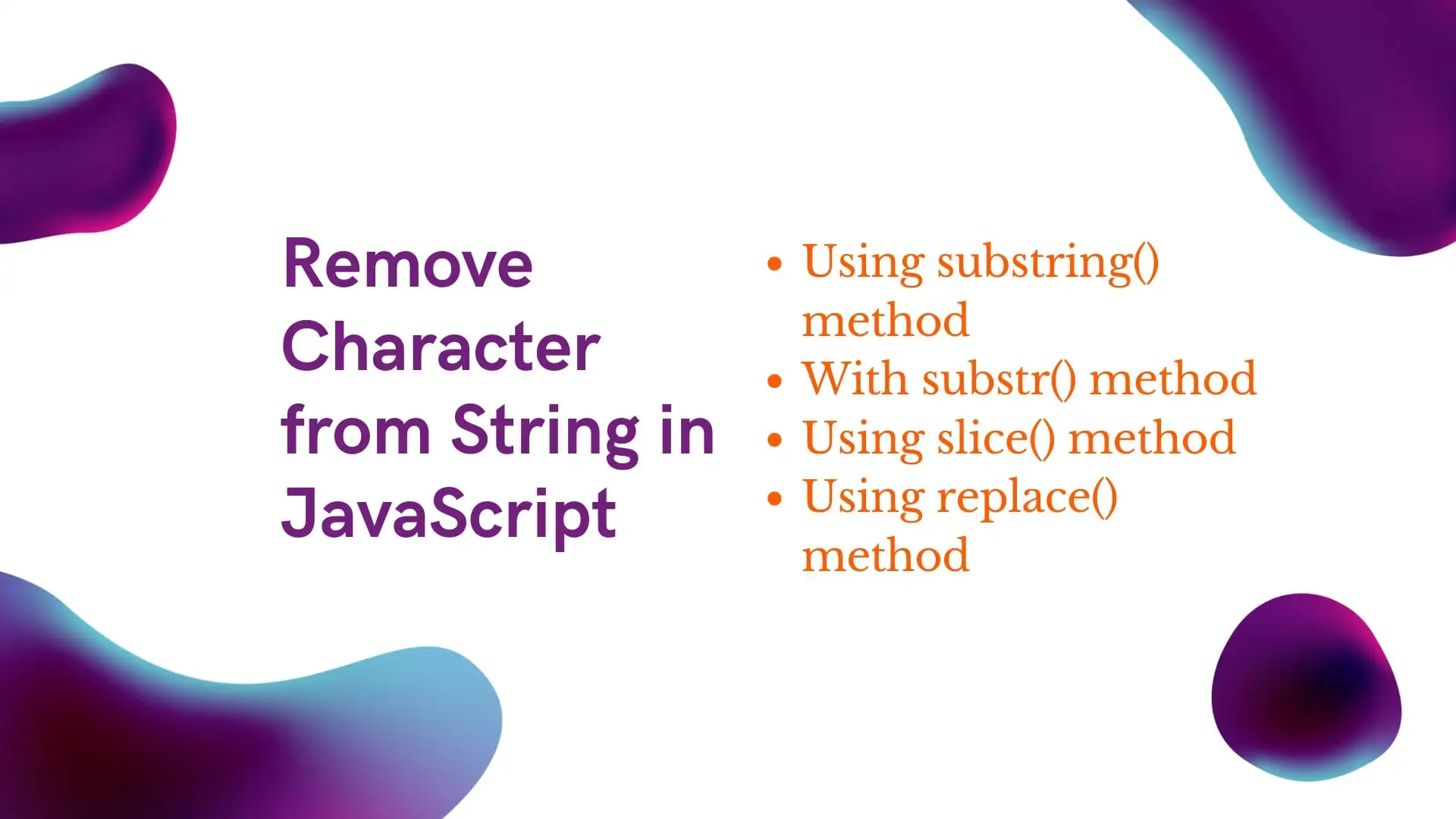In web development, string manipulation is a cornerstone of many programming tasks. Whether you’re parsing user input, manipulating text, or formatting data for display, understanding how to remove characters from strings is crucial. JavaScript, known for its robust string manipulation capabilities, offers various methods for character removal.
This comprehensive guide will explore 11 effective ways to achieve remove character from string javascript, each method illustrated with code snippets.
Are you looking to remove a character from a string in JavaScript? Let’s dive into the details of the remove method in this post. Here are the 11 Effective Ways to Remove Characters from Strings using JavaScript.
Using substring() Method
The JavaScript substring() method retrieves characters between two indexes, returning a new substring. By setting startindex and endindex, you can effectively remove characters. For instance, to remove first character from a string, you can use the substring method as shown below.
function removeFirstCharacter() {
var str = 'tracedynamics';
str = str.substring(1);
console.log(str);
}
Output:
tracedynamics
Now, let’s remove the last character from the string using the substring method as demonstrated in the following example.
function removeLastCharacter() {
var str = 'tracedynamics';
str = str.substring(0,str.length-1);
console.log(str);
}
Output:
tracedynamic
The length property is crucial for determining the last element’s position. As the output shows, the specified first and last characters are removed from the original string.
With substr() method
The substr() method shines in substring extraction, allowing for precise character removal at a specified index. substr() method will retrieve a part of the string for the given specific index for start and end position. Let’s remove the first character from string using substr function in the below example.
function removeFirstCharacter() {
var str = 'tracedynamics';
str = str.substr(1);
console.log(str);
}
Output:
racedynamics
Now let’s see how to remove the last character from string using substr function in the below example.
function removeLastCharacter() {
var str = 'tracedynamics';
str = str.substr(0,str.length-1);
console.log(str);
}
Output:
tracedynamic
using below JavaScript code, we can also remove whitespace character from a string.
function removeWhiteSpaceCharacter() {
var str = 'tracedynamics ';
str = str.substr(0,str.length-1);
console.log(str);
}
Output:
tracedynamics
As you can see from the above function, in the input string value there is whitespace at the end of the string which is successfully removed in the final output.
Using slice() method
slice() method retrieves the text from a string and delivers a new string. Let’s see how to remove the first character from the string using the slice method.
function removeFirstCharacter() {
var str = 'tracedynamics';
str = str.slice(1);
console.log(str);
}
Output:
racedynamics
Now let’s remove the last character from string using the slice method.
function removeLastCharacter() {
var str = 'tracedynamics';
str = str.slice(0,str.length-1);
console.log(str);
}
Output:
tracedynamic
Using replace() method
replace() method is used to replace a specified character with the desired character. This method accepts two arguments or parameters. The first argument is the current character to be replaced and the second argument is the newline character which is to be replaced on. Let’s see how to replace the first character in a string using the replace function.
function replaceFirstCharacter() {
var str = 'tracedynamics';
str = str.replace('t','T');
console.log(str);
}
Output:
Tracedynamics
Now let’s replace the last character in JavaScript string using replace function.
function replaceLastCharacter() {
var str = 'tracedynamics';
str = str.replace('s','S');
console.log(str);
}
Output:
tracedynamicS
Now let’s replace specified character in a string using the replace method.
function replaceCharacter() {
var str = 'tracedynamics';
str = str.replace('d','D');
console.log(str);
}
Output:
traceDynamics
Also we can apply regular expression(regex)in the replace method to replace any complex character or special character in the string.
Regular expressions(regex) are also useful when dealing with a line break, trailing whitespace, or any complex scenarios.
charAt() and substring() Method Combination
Combining charAt() and substring() methods provide a way to pinpoint and remove a specific character at a known index.
Below snippet removes the character at index 2 by creating two substrings and concatenating them back together.
let str = "hello";
let index = 2;
str = str.substring(0, index) + str.substring(index + 1);
console.log(str);
Output:
helo
splice() Method (on Array)
Since splice() is an array method, the string needs to be converted to an array first, followed by the usage of splice() to remove characters, and finally converting it back to a string.
In this example, splice() is utilized to remove the character at index 2.
let str = "hello world";
str = (str.match(/[^o]/g) || []).join('');
console.log(str);
Output:
helo
Regular Expressions with the match() Method
Using Regular Expressions with match() can help filter out unwanted characters.
Here, all instances of the character “o” are removed using a Regular Expression pattern.
let str = "hello world";
str = (str.match(/[^o]/g) || []).join('');
console.log(str);
Output:
hell wrld
filter() Method (on Array)
Similar to splice(), filter() requires converting the string to an array, applying the filter, and then converting it back to a string.
Below snippet removes all instances of the character “o” using filter().
let str = "hello world";
str = Array.from(str).filter(char => char !== 'o').join('');
console.log(str);
Output:
hell wrld
Array.prototype.reduce() Method
reduce() can also be employed for character removal by iterating through the string and accumulating a new string without the unwanted character.
In this example, reduce() method iterates through the characters, omitting the character “o”.
function removeChar(str, char) {
return str.split(char).join('');
}
console.log(removeChar("hello world", "o"));
Output:
hell wrld
Utilizing External Libraries like Lodash
External libraries like Lodash provide utilities for string manipulation which can simplify character removal tasks.
Here, Lodash’s replace() method is utilized to remove all instances of the character “o”.
// Assuming lodash is imported as _
let str = "hello world";
str = _.replace(str, /o/g, '');
console.log(str); // Outputs: "hell wrld"
Output:
hell wrld
Custom Functions
The beauty of JavaScript lies in its flexibility, which extends to the creation of custom functions for more nuanced character removal tasks, embodying the essence of custom JavaScript functions.
This custom function removeChar eradicates all instances of a specified character, demonstrating a personalized approach to character removal.
let str = "hello world";
str = str.split("o").join("");
console.log(str);
Output:
hell wrld
Using above JavaScript methods, we can also remove characters on string array, line break, trailing whitespace, empty string, Unicode character, double quotes, extra spaces, char, parenthesis, backslash
We can remove multiple characters by giving the specified index for start and end position.
Each method presented here offers a unique approach to character removal in JavaScript, underlining the language’s versatility in handling string manipulation tasks. By understanding these methods, you enhance your text processing capabilities, equipping you to tackle a wide range of string manipulation challenges in your JavaScript projects.
.To conclude, this tutorial covered various implementations for removing characters from a string using JavaScript.
Frequently Asked Questions (FAQs)
What is the most efficient method to remove a character from a string in JavaScript?
The efficiency of a method can vary depending on the context and the specific requirements of your task. However, the replace() method is often recognized for its efficacy and versatility in string replacement tasks.
When should I choose to use a custom function for character removal?
Custom functions come in handy when the built-in methods do not cater to your specific needs or when you have a unique logic for character removal. They provide the flexibility to design a character removal strategy tailored to your requirements.
Can external libraries be utilized for character removal?
TAbsolutely! External libraries like Lodash offer a cornucopia of utilities for string manipulation, which can significantly simplify character removal tasks.
How do I remove all instances of a specific character from a string?
Methods like replace() with Regular Expressions, split() and join() combination, or utilizing external libraries like Lodash are excellent choices for removing all instances of a specified character from a string.
Are there performance differences between the methods discussed for character removal?
Yes, there can be performance differences. For instance, methods that require converting a string to an array and back to a string might be slower compared to methods like replace() that operate directly on the string. It’s advisable to consider the performance implications, especially when working with large strings or performing character removal operations frequently