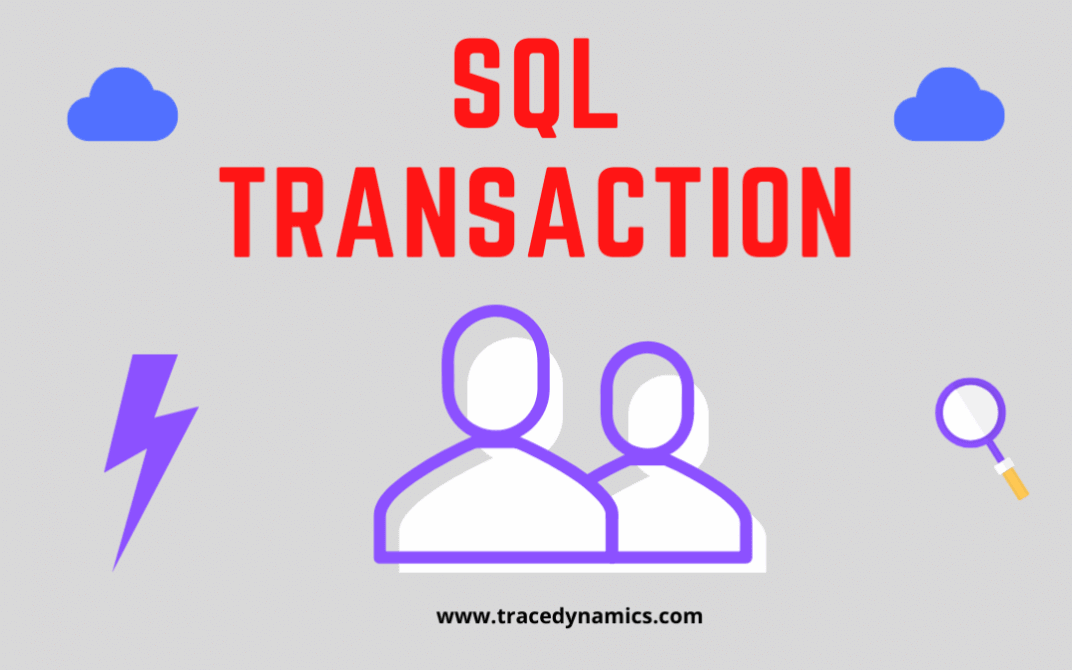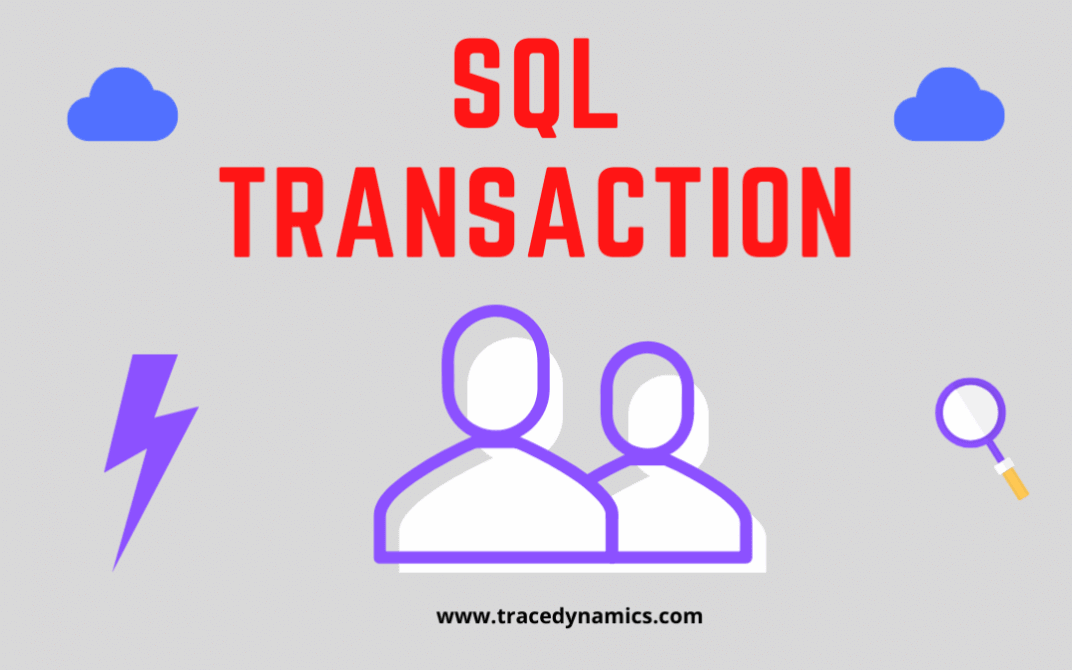
Database
- SQL transaction is a single unit of work applied to a database. (Relational database like DB2, Oracle, MySQL, Microsoft SQL Server and so on).
- It is a sequence of ordered operations performed on the database.
- SQL statements are used to execute tasks such as update data or get data from a database.
- The SQL statements of a transaction will either Commit or Rollback using a rollback statement.
- The transaction comprises of two results, they are either success or failure.
These transactions can be Oracle transaction, SQL server transaction, DB2 transaction, and so on.
SQL Transaction Properties
The following are the standard SQL transaction properties, abbreviated as ACID.
- Atomicity
- Consistency
- Isolation
- Durability
Atomicity :
Transactions in SQL are terminated at a point of error. In this way, It ensures the operations of work units were a success.
Consistency :
A successful commit transaction makes sure data is unchanged when a transaction begins and when it ends.
Isolation :
Transactions will operate independently and transparently.
Durability :
If the system fails, It ensures the result of committed Transaction continued across the application.
SQL Transaction Commands
Below mentioned are the commands used to control the transactions.
COMMIT
This command will save the changes.
Syntax
COMMIT;
ROLLBACK
This command will rollback(undo or revert) the changes.
Syntax
ROLLBACK;
SAVEPOINT
This command creates save points for the group of transactions that has to be ROLLBACK.
Syntax
SAVEPOINT SAVEPOINT_NAME;
SET
Sets a name on a transaction.
Syntax
SET TRANSACTION [ READ ONLY | READ WRITE];
SQL Transaction Management
When an initial or first executable SQL statement runs across the server, a transaction in the database begins. An executable SQL statement is the one that triggers calls to an instance, DML, and DDL query statements. The database assigns the transaction to an available undo tablespace to track the rollback entries for the new transaction.
A transaction completes, if any of the following occurs:
- When a User triggers a COMMIT command or ROLLBACK command without a SAVEPOINT clause.
- A user runs a DDL (Data Definition Language) statement such as CREATE, DROP, RENAME, or ALTER.
- The current transaction is committed if a user loses the database connection.
- The current transaction rolls back on an abnormal termination of the user process.
Also, note that transactions were not used on a SELECT statement or SELECT SQL script generally.
Typically transactions were effectively used in the stored procedure.
It is best practice to include try and catch block to allow performing a Rollback Transaction statement in case some error occurs in the stored procedure.
Commit Transactions
Committing a transaction means making permanent changes within the transaction by SQL statements.
The following occurs before a transaction that modifies data through commit command
- The database has generated the undo information, and the undo information contains the legacy or old data values changed by the SQL statements of the transaction.
- The database has generated redo log file entries in the redo log buffer of the SGA(System Global Area).
- The redo log file record contains the changes made to the data and rollback block.
- The Changes made to the SGA database buffers, these changes may go to disk before a transaction committed.
When a transaction commit command executes, the following occurs:
Savepoints in Transactions
The intermediate points of transactions are declared as Savepoints. Savepoints separate a lengthy transaction into smaller parts. Savepoints are equally useful in application programs. We can create a savepoint before each function starts If a specific procedure contains numerous functions.
Then, if a function fails, it will be easy to return the data to its actual state before the function began and re-run with revised parameters.
These savepoints are especially useful for avoiding data loss when dealing with recovery models or backup actions. When a commit rollbacks to a specific savepoint. The database releases the data locks obtained by the rollback statements. So transactions waiting for previously locked resources can proceed and stored back.
The following occurs when a transaction is rolled back to a specific savepoint :
- Only the statements that were executed after the savepoint get rollback.
- A database maintains the specified savepoint, but all savepoints that set after the specified one are lost.
- The database releases all table and row locks acquired since that savepoint but holds all data locks acquired earlier to the savepoint.
What is SQL Transaction Log?
The SQL transaction log is a file that contains the logs generated during the logging process for the respective transaction processing that occurred in a database application.
SQL transaction logs are sequential in nature and can split into chunks called a virtual log file.
The SQL transaction log supports the below-mentioned procedure :
- Recovering Incomplete Transactions.
- Rollback SQL Transaction.
- High Availability.
- Rolling a restored database
The respective relational Database will have its corresponding transaction processing log like the SQL server database captures the transactions using the SQL Server transaction log, and the Oracle database has an Oracle transaction log, and so on.
Transaction log backup is a procedure for database backup of transactions that occurred since the last transaction log backup was created.
These database back-ups are performed in Full and Incremental mode.
SQL Transaction Concurrency
Multiple transactions that were running together may access the same database rows during the same period of time, Such simultaneous access events cause Collisions and may result in inconsistency or error, which causes transaction concurrency.
The transaction concurrency rate depends on the overlapping of multiple transactions, the more the overlapping the more transactional concurrency.
Proper handling of collisions requires some work on the part of the application programmer. It is possible to leave the whole concurrency matter in the hands of the DBMS. However, that would almost lead to performance, which everyone would call unacceptable.
So application programmer has a vital role to play while handling collisions properly by using available SQL options, which can increase concurrency. It will eventually help the DBMS along with a wide variety of application plans and connections.
Implementation and Execution of Locking, Timestamp mechanisms are the best way to avoid or delete the majority of transaction concurrency problems automatically.
Read more for SQL wiki @ SQL Guide
Frequently Asked Questions
What is an SQL Transaction?
An SQL Transaction is a set of database operations that are treated as a single logical unit. It ensures data integrity and consistency in databases.
How do I start an SQL Transaction?
To start an SQL Transaction, use the ‘BEGIN TRANSACTION’ command. This indicates the start of a transaction block.
What is the 'COMMIT' command in SQL Transactions?
The ‘COMMIT’ command in SQL Transactions is used to save all the changes made during the transaction permanently to the database.
What does the 'ROLLBACK' command do in SQL Transactions?
The ‘ROLLBACK’ command in SQL Transactions undoes all changes made in the current transaction, reverting the database to its previous state before the transaction started.
What is a 'SAVEPOINT' in SQL Transactions?
A ‘SAVEPOINT’ in SQL Transactions allows partial rollbacks within a transaction. It creates a point to which a transaction can be rolled back without affecting the entire transaction.
How do 'TRY…CATCH' blocks work with SQL Transactions?
‘TRY…CATCH’ blocks in SQL Transactions provide error handling. If an error occurs in the ‘TRY’ block, control passes to the ‘CATCH’ block where you can rollback the transaction.
What are the states of a Database Transaction?
A Database Transaction goes through states: Active, Partially Committed, Committed, Failed, and Terminated. These states represent the lifecycle of a transaction.
What is 'autocommit' in SQL Transactions?
‘Autocommit’ is a feature where SQL statements are automatically committed to the database. No transactions are created and data cannot be rolled back with this feature enabled.
What is the purpose of '@@TRANCOUNT' in SQL?
‘@@TRANCOUNT’ in SQL returns the number of active transactions in the session. It helps in monitoring and managing transaction counts.
Can SQL Transactions be nested?
Yes, SQL Transactions can be nested, allowing for multiple transactions to be opened within one another, each with its own commit and rollback scope.

Database
Delving into the comprehensive background of traditional SQL, we see it as a foundational element for most database management systems.
What is SQL?
Structured Query Language, commonly known as SQL, reigns as the industry-standard language across relational database management systems such as Oracle, MySQL, MS SQL Server, and Sybase. ANSI (American National Standards Institute) and ISO/IEC (International Organization for Standardization/International Electrotechnical Commission) globally recognize SQL as the universal language for managing and manipulating relational databases.
SQL Features:
- SQL excels at processing data sets as groups rather than individual units, thus enhancing efficiency in data handling.
- The language provides automatic navigation to data, thereby simplifying database interactions.
- Furthermore, SQL statements enable diverse tasks such as updating data or retrieving it from a database.
- Moreover, SQL supports flow-control statements, known as “Persistent Stored Modules,” which are crucial for complex operations.
- Notably, SQL ensures data integrity through transaction control using commit and rollback statements.
- Additionally, SQL integrates seamlessly with various programming languages and platforms, including Oracle, Java, .NET, PHP, Hadoop, Python, and Node.js.
SQL Operations:
SQL handles a broad range of operations that cater to different aspects of database management:
- It queries data (e.g.,
SELECT * FROM table_name) to facilitate data retrieval.
- SQL also inserts, updates, and deletes rows within tables, maintaining and modifying data.
- Crucially, it is responsible for creating, replacing, altering, and dropping objects to manage database structures.
- Equally important, SQL maintains database consistency and integrity, ensuring reliable data storage.
- Finally, controlling access to the database and its objects, SQL safeguards security and privacy.
Classification of SQL:
SQL’s versatility is evident in its various language classifications, each serving a distinct purpose:
- Data Definition Language (DDL): This category includes commands like CREATE, ALTER, and DROP, focusing on defining and modifying database structures.
- Data Manipulation Language (DML): Commands such as INSERT, UPDATE, and DELETE fall under DML, managing data within database objects.
- Data Retrieval Language (DRL): Centered around the SELECT command, DRL is pivotal for querying and retrieving data from databases.
- Data Control Language (DCL): DCL features commands like GRANT and REVOKE, managing access to data in databases.
- Transaction Control Language (TCL): TCL, which includes COMMIT and ROLLBACK, focuses on managing transactional processes in databases.
SQL Syntax:
Grasping SQL syntax is crucial for effective database communication:
- SQL commands comprise clauses, expressions, predicates, and queries, all structured in a specific syntax.
- Based on English keywords, SQL’s syntax is user-friendly and relatively straightforward to write and understand.
- Consistency in command usage across various database systems fosters transferable skills and knowledge.
SQL Data Types:
Defining the nature of data stored in database tables is a critical function of SQL data types:
- Common types include INTEGER, FLOAT, CHAR, VARCHAR, and DATE.
- Choosing the right data type is essential for efficient storage and accurate data representation.
SQL Best Practices:
Adhering to best practices in SQL ensures both efficiency and security:
- Table normalization is a key practice for reducing data redundancy and enhancing integrity.
- Using indexes effectively speeds up data retrieval processes.
- Implementing stored procedures is beneficial for streamlining common operations and queries.
- Conducting regular backups of the database is crucial for preventing data loss.
- Writing clear and optimized SQL queries is a must for performance enhancement.
Advanced SQL Concepts:
For advanced database management, SQL offers a range of sophisticated features:
- Complex data retrieval scenarios are manageable with subqueries and JOIN operations.
- SQL employs triggers and constraints to automate operations based on specific rules or changes.
- Views allow for presenting data in specific formats without altering the underlying data.
- Window functions in SQL enable calculations across sets of rows related to the current row.
SQL in Modern Applications:
In modern software development and data analysis, the role of SQL is undeniably vital:
- Its widespread use includes web development, big data technologies, and cloud computing.
- SQL is essential for business intelligence and data analytics, aiding in extracting insights from large data sets.
- Many enterprise applications depend on SQL databases for managing business operations and customer data.
Future of SQL:
Looking ahead, the future of SQL is marked by continuous enhancements:
- New SQL standards are emerging, integrating with cutting-edge technologies.
- SQL-based database systems are evolving, focusing on enhanced performance, scalability, and security features.
- The application of SQL is expanding into areas such as machine learning, artificial intelligence, and IoT.
As the backbone of data management and manipulation, SQL offers robust, flexible, and powerful capabilities for a wide range of applications. Its ongoing evolution ensures its relevance in the dynamic world of technology and data science.
Frequently Asked Questions (FAQs) about SQL
What is SQL used for?
SQL, or Structured Query Language, is used for managing and manipulating data in relational database management systems.
Can SQL be used with different database systems?
Yes, SQL is compatible with various database systems like MySQL, PostgreSQL, Oracle, and SQL Server.
What are the main types of SQL commands?
The main types of SQL commands are Data Definition Language (DDL), Data Manipulation Language (DML), Data Control Language (DCL), and Transaction Control Language (TCL).
How does SQL handle data retrieval?
SQL retrieves data using the SELECT statement, which can be combined with various clauses for specific queries.
Is SQL a case-sensitive language?
SQL is not case-sensitive in terms of its keywords and commands, but certain aspects like table names may be case-sensitive depending on the database system.
Can SQL perform complex queries?
Yes, SQL can handle complex queries using JOINs, subqueries, and various functions for comprehensive data analysis.
What is a primary key in SQL?
A primary key is a unique identifier for each record in an SQL table, ensuring that each entry is distinct.
How does SQL maintain database integrity?
SQL maintains database integrity through constraints like primary keys, foreign keys, and check constraints.
What is normalization in SQL?
Normalization in SQL is the process of organizing data to reduce redundancy and improve data integrity.
Can SQL be used for transaction management?
Yes, SQL manages transactions using commands like BEGIN, COMMIT, and ROLLBACK to ensure data consistency.

Database
Oracle SQL accommodates simple, classic, robust architecture for accessing, defining, and maintaining data.
What is Oracle SQL?
Oracle SQL (Structured Query Language) is the combination of statements with all programs and users access data in an Oracle database.
Application-specific programs and Oracle tools allow users access to the respective database without querying directly, but these applications must use SQL internally when executing the user’s request.
Oracle SQL Key Features:
- Oracle SQL offers ANSI SQL Compliance.
- Extensions for PL/SQL and Java.
- Multiversion read consistency.
- High performance by utilizing indexes, partitioning, in-memory optimization.
- Text and Spatial data support.
- Analytic SQL for powerful queries.
Manage Database Users in Oracle:
In order to create a database user in Oracle, first, we’ll need to log in as sys or system.
Once you log in, the create user command is
Syntax:
create user identified by "password";
Example:
create user data_editor identified by "John";
Since we created a user, the next step is to connect to the created user.
conn data_editor/John!
ORA-01045: user DATA_OWNER lacks CREATE SESSION privilege;
logon denied.
Oops! Why was it not connecting? The issue is you haven’t provided the user with permissions.
By default, a database user has no privileges. Switch to the next section about granting user privileges.
Granting & Revoking User Privileges:
User permissions can be provided by using the grant command.
Syntax:
grant privilege to user;
In order to allow a user to log in, we need to give “create session” privilege to the user.
Example:
grant create session to data_editor;
Now coming to role permission, let’s give a “CREATE TABLE” role which allows the user to create a table.
grant create table to data_editor;
However, there are powerful ORACLE roles available, which can be granted on the basis of role and operations expected from the user.
In order to remove the role of user, the following syntax has to be applied.
Syntax:
revoke privilege from user;
Example:
revoke create table from data_editor;
Similarly, in order to remove a user, the following syntax has to be applied/
Syntax:
drop user username;
Example:
drop user data_editor;
Storing/Modifying Data in Database
In order to store the data in tables, first, we need to create a table in the database.
‘CREATE TABLE’ statement will be used to create a new table in the database.
Syntax for table creation:
CREATE TABLE TABLE_NAME (
COLUMN1_NAME DATA_TYPE,
COLUMN2_NAME DATA_TYPE,
COLUMN3_NAME DATA_TYPE,
...
);
Example:
CREATE TABLE EMPLOYEE (
EMPLOYEE_NAME VARCHAR2(10),
ADDRESS VARCHAR2(20),
);
If we need to alter a table like adding extra columns, then we will be using the ALTER TABLE statement.
Oracle ALTER TABLE statement will be used to add, modify, or drop/delete columns in a table. The Oracle ALTER TABLE statement can also be used to rename a table.
Syntax:
ALTER TABLE TABLE_NAME ADD (COLUMN_NAME DATA_TYPE);
Example:
ALTER TABLE EMPLOYEE ADD (STATE VARCHAR2(10));
Similarly, we can drop the column using the ALTER TABLE statement.
Syntax:
ALTER TABLE TABLE_NAME DROP (COLUMN_NAME);
Example:
ALTER TABLE EMPLOYEE DROP (ADDRESS);
Accessing Data in Database – SELECT
In order to access data in the database, it all starts with SELECT.
The purpose of the SELECT statement is to pull/retrieve data from one or multiple tables, views, object views, object tables, analytic views, materialized views.
Syntax:
SELECT * FROM "TABLE_NAME";
Example:
SELECT * FROM EMPLOYEE;
If we need to use the SELECT statement using WHERE condition then
Syntax:
SELECT * FROM "TABLE_NAME" WHERE "COLUMN_NAME" = "Value";
Example:
SELECT * FROM EMPLOYEE WHERE EMPLOYEE_NAME = "John";
Frequently Asked Questions (FAQs)
What is Oracle SQL?
Oracle SQL is a version of SQL used in Oracle Database, offering robust data management, querying, and manipulation capabilities.
How do I create a new user in Oracle SQL?
You can create a new user using the ‘CREATE USER’ statement followed by the username and authentication details.
What are the key features of Oracle SQL?
Key features include ANSI SQL compliance, PL/SQL and Java extensions, high performance, and support for complex queries.
How can I optimize queries in Oracle SQL?
Optimizing queries can be achieved through indexing, partitioning, and using efficient query structures.
What is PL/SQL in Oracle?
PL/SQL is Oracle’s procedural extension to SQL, allowing you to write full programs to perform complex data manipulations.
How do I handle transactions in Oracle SQL?
Transactions are managed using the ‘COMMIT’, ‘ROLLBACK’, and ‘SAVEPOINT’ statements for data integrity.
What are Oracle SQL's data types for handling large objects?
Oracle SQL handles large objects with LOB data types, including BLOB, CLOB, NCLOB, and BFILE.
Can Oracle SQL handle JSON and XML data?
Yes, Oracle SQL supports XMLType and JSON data types for managing XML and JSON data.
How do I implement data security in Oracle SQL?
Data security is implemented using roles, privileges, and access controls to ensure data integrity and confidentiality.
What is Oracle SQL's approach to data backup and recovery?
Oracle SQL provides robust data backup and recovery solutions, including RMAN and Data Pump.