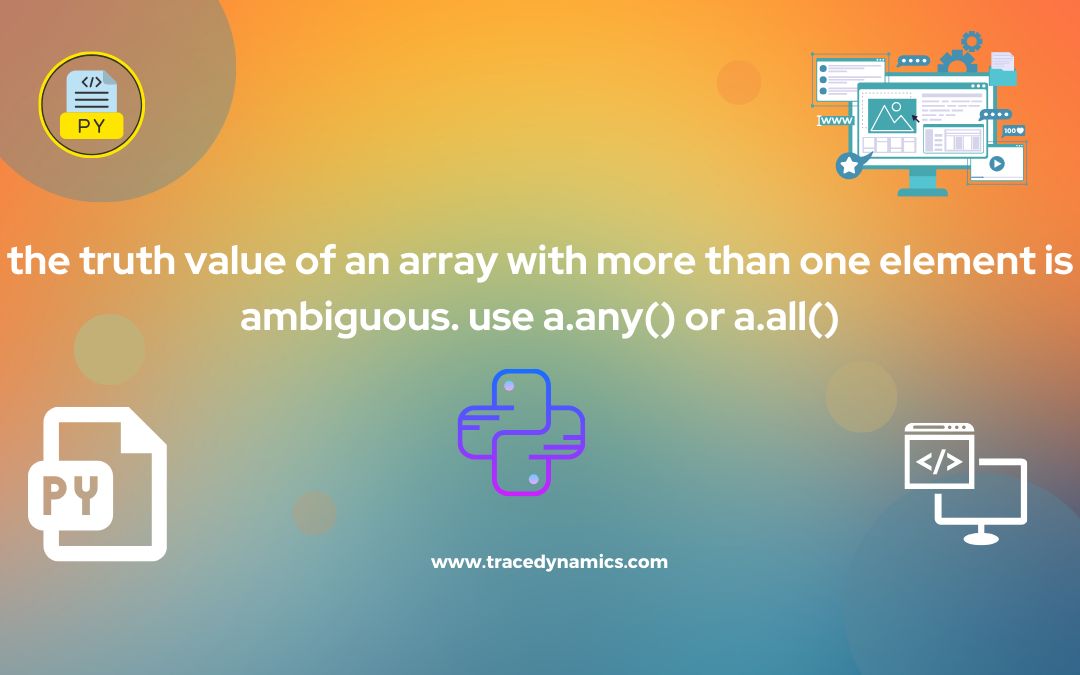The truth value of an array with more than one element is ambiguous. use a.any() or a.all(): When working with arrays in Python, specifically with libraries such as NumPy or pandas, a common error that developers encounter is the ValueError: The truth value of an array with more than one element is ambiguous. Use a.any() or a.all() error. This error occurs when you attempt to evaluate an array with more than one element in a boolean context. The error message is Python’s way of telling you that it doesn’t know how to interpret an array with multiple elements as a single truth value.
Key Takeaways:
- Understanding the truth value error is crucial for efficient array operations in Python.
- The methods
a.any()anda.all()are central to resolving the truth value ambiguity. - Alternative methods such as
np.logical_and()andnp.logical_or()can also be used to handle array evaluations. - Real-world applications require a proficient handling of this error to ensure accurate data computations.
Understanding Arrays in Python
Basic Understanding of Arrays
Arrays are data structures that can hold more than one value at a time. They are a collection of variables that are accessed with an index number. In Python, arrays can be created using the NumPy library which provides a high-performance multidimensional array object, and tools for working with these arrays.
Truth Value of an Array with Multiple Elements
When an array has more than one element, its truth value becomes ambiguous. In Python, a single value can be evaluated as either True or False. However, an array with multiple elements cannot be implicitly evaluated as True or False because it contains more than one value.
| Evaluation Type | Single Element Array | Multi-Element Array |
|---|---|---|
| Implicit Boolean Evaluation | Allowed | Not Allowed |
Explicit Boolean Evaluation (using a.any() or a.all()) |
Allowed | Allowed |
Encountering the Error
Common scenarios where this error occurs include conditional statements, looping through arrays, and other control flow structures where a boolean evaluation is required.
For example, consider the following code snippet:
import numpy as np
arr = np.array([True, False, True])
if arr:
print("The array is evaluated as True.")
else:
print("The array is evaluated as False.")
Executing the above code will result in the ValueError message as Python is unable to determine the truth value of the multi-element array
arr.
Understanding the a.any() and a.all() Methods
Detailed Explanation of a.any() and a.all() Methods
The a.any() and a.all() methods provide a way to evaluate the truth value of an array with multiple elements. The a.any() method returns True if at least one element in the array is True, while the a.all() method returns True only if all elements in the array are True.
| Method | Return Value if at least one element is True |
Return Value if all elements are True |
|---|---|---|
a.any() |
True |
True |
a.all() |
False |
True |
Resolving the Truth Value Ambiguity
By using these methods, the truth value ambiguity can be resolved. These methods provide a way to explicitly state how the array should be evaluated in a boolean context.
if arr.any():
print("At least one element in the array is True.")
if arr.all():
print("All elements in the array are True.")
Alternative Methods to a.any() and a.all()
Explanation of Alternative Methods
While a.any() and a.all() are straightforward solutions to resolving the truth value ambiguity, other methods exist within the NumPy library that can also be employed. Two of these methods are np.logical_and() and np.logical_or() which can be used to evaluate the truth values of two arrays element by element.
| Method | Description | Use Case |
|---|---|---|
np.logical_and() |
Element-wise logical AND operation | When needing to compare two arrays element by element and return a new array with Boolean values |
np.logical_or() |
Element-wise logical OR operation | Similar to logical AND, but returns True if at least one of the elements is True |
Code Examples Showcasing these Alternatives
Various code examples can further elaborate on how these methods can be employed to resolve the truth value ambiguity.
Practical Applications
Handling the truth value error proficiently is crucial in many real-world scenarios, especially in data analysis and other fields where large datasets are handled.
Real-World Scenarios
- Data Analysis: When analyzing large datasets, understanding the truth value of arrays is fundamental to making correct interpretations and decisions.
- Machine Learning: In machine learning, arrays are often used to hold data. Understanding how to evaluate these arrays in boolean contexts is crucial.
Impact on Programming Efficiency
Mastering the handling of the truth value error can significantly impact one’s programming efficiency. It ensures that the code runs smoothly without unexpected errors, which in turn speeds up the development process.
Frequently Asked Questions
- What causes the truth value error in Python?
- The error occurs when attempting to evaluate an array with more than one element in a boolean context without specifying how the evaluation should be done.
- How can the
a.any()anda.all()methods resolve this error?- The
a.any()method returnsTrueif at least one element in the array isTrue, while thea.all()method returnsTrueonly if all elements in the array areTrue.
- The
- Are there other methods besides
a.any()anda.all()to resolve the truth value error?- Yes, methods like
np.logical_and()andnp.logical_or()can also be used to handle array evaluations.
- Yes, methods like
- Where is this error commonly encountered?
- Common scenarios include conditional statements, looping through arrays, and other control flow structures where a boolean evaluation is required.
- Why is mastering the handling of this error important?
- Proficient handling of this error ensures accurate data computations, especially in fields like data analysis and machine learning, leading to more efficient programming.