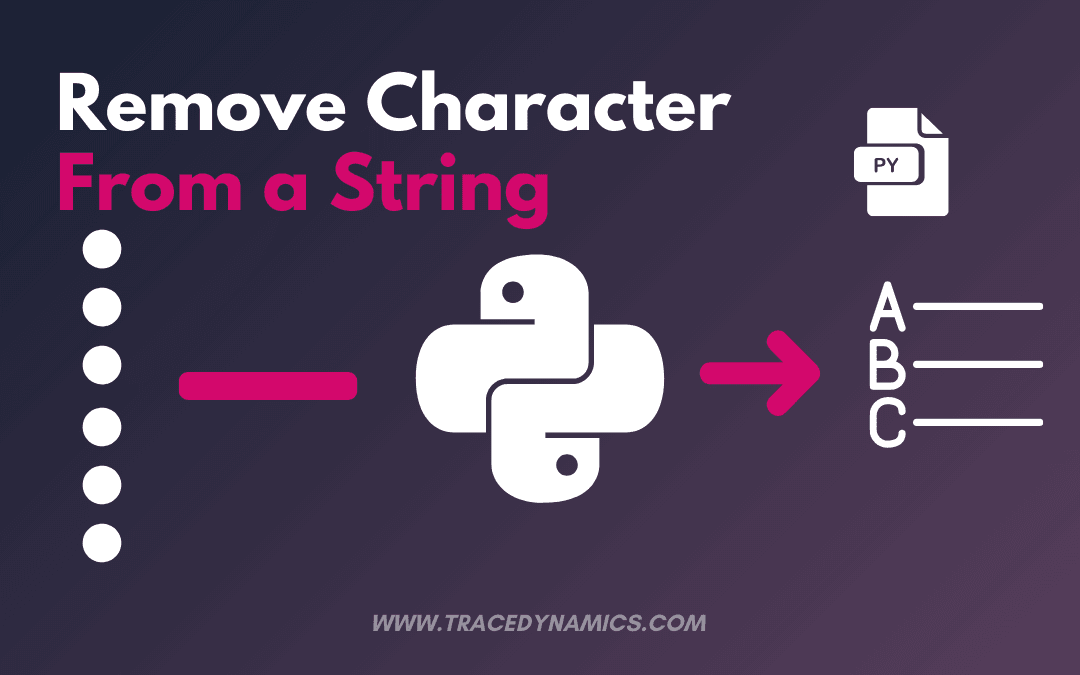Introduction
Removing unwanted characters from strings is a common task in Python programming. This article explores various methods for achieving this, focusing on clarity, industry standards, and best practices.
Methods for Removing Characters
1. Using replace()
This is the most common and efficient method for removing specific characters or substrings.
- Syntax: string.replace(old_char/substring, new_char/””, count)
- Example: ‘Trace@dynamics’.replace(‘@’, ”) -> “Tracedynamics”
- Advanced Usage: Use count parameter to limit replacements.
2. Using translate()
This method removes characters based on a translation table.
- Syntax: string.translate(table)
- Example: Python table = {ord(c): None for c in ‘xyz’} ‘xyz987zyx’.translate(table) -> ‘987’
Note: This method is less intuitive than replace() for simple cases.
3. Using List Comprehension
This method combines filtering and string creation in one expression.
- Example: Python filtered_string = ”.join(c for c in ‘Tracedynamics!@#%^’ if c.isalpha()) print(filtered_string) -> ‘Tracedynamics’
Benefits: Concise and readable for complex logic.
4. Using Regular Expressions
This method offers powerful pattern matching for advanced scenarios.
- Example: Python import re cleaned_string = re.sub(r'[^\w\s]’, ”, ‘Tracedynamics!#’) print(cleaned_string) -> ‘Tracedynamics’
Note: Requires understanding regular expressions syntax.
Choosing the Right Method
- For simple cases: Use replace() for its ease and efficiency.
- For complex logic: Consider list comprehension or regular expressions.
- For specific character removal: Use translate() if needed.
Additional Considerations
- Whitespace Removal: Use replace(‘\s’, ”) to remove spaces.
- Multiple Character Removal: Use replace(chars, ”) with the desired characters.
- Case Sensitivity: Use re.IGNORECASE flag for case-insensitive matching.
Best Practices
- Use descriptive variable names and comments for clarity.
- Choose the most appropriate method based on the specific task.
- Test and benchmark your code for optimal performance.
- Consider using string formatting techniques for cleaner code.
Conclusion
By understanding and applying the various methods for removing characters from strings, you can effectively manipulate data and achieve desired results in your Python programs. Remember to choose the right method based on your specific needs and maintain code clarity and efficiency.
Further Resources
Frequently Asked Questions
How do I remove a specific character from a string in Python?
Use the replace() method: my_string.replace(‘a’, ”) removes all occurrences of ‘a’ from my_string.
Can I remove multiple different characters from a string in Python?
Yes, chain the replace() method or use a loop over a list of characters to remove, such as my_string.replace(‘a’, ”).replace(‘b’, ”).
How do I remove a character from a specific index in Python?
Use slicing: my_string = my_string[:index] + my_string[index+1:] removes the character at the specified index.
What is the method to remove the first or last character from a string in Python?
Use slicing for the first character: my_string[1:], and for the last: my_string[:-1].
How can I remove a character from a string only a specific number of times in Python?
Use the count parameter in replace(): my_string.replace(‘a’, ”, 1) will remove the first occurrence of ‘a’.
Can regular expressions be used to remove characters in Python?
Yes, use re.sub() from the re module, like re.sub(‘[abc]’, ”, my_string) to remove ‘a’, ‘b’, and ‘c’.
How do I remove a character using a loop and conditional statement in Python?
Iterate over the string and create a new string without the character to be removed.
What is the translate() method for removing characters in Python?
The translate() method uses a translation table made by maketrans(). For example, my_string.translate({ord(‘a’): None}) removes all ‘a’s.
Is it possible to remove characters from a string using list comprehension and join() in Python?
Yes, use list comprehension to filter characters and join() to concatenate the remaining characters.
How to optimize performance when removing characters from large strings in Python?
Use a generator expression with join() to avoid creating a temporary list in memory.