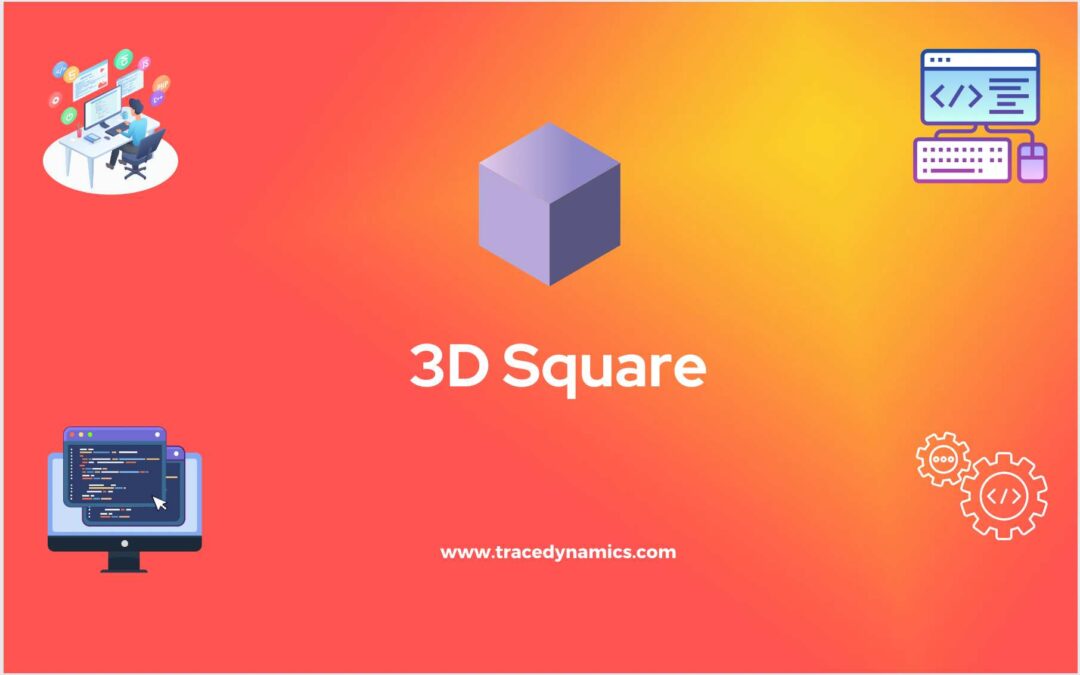3D Square: In today’s digital era, geometric shapes take on new dimensions, transcending the flat plane into the realms of three-dimensional space. 3D squares, a term often synonymous with cuboids, play a pivotal role in this spatial exploration. From Architectural designs to complex 3D models in video games, these geometric marvels are omnipresent.
Key Takeaways:
- Understanding the basic concept and significance of 3D squares
- Exploring the mathematical principles governing 3D squares
- Delving into the creation of 3D squares using various tools and software
- Discovering the implementation of 3D squares in JavaScript
Introduction to 3D Squares
The term 3D Square often refers to a three-dimensional geometric shape, extending the concept of a two-dimensional square into the spatial dimension. While technically, a 3D square is a misnomer and it’s more accurately referred to as a cuboid, the term is used colloquially in various domains.
- Importance of 3D Squares:
- Real-world Applications: 3D squares find their applications in numerous fields such as architecture, engineering, and computer graphics, among others.
- Visualization: They help in visualizing complex data in a more tangible form.
- Basis for Complex Shapes: 3D squares, as simple geometric shapes, often serve as the foundation for creating more complex three-dimensional models.
The Concept Behind 3D Squares
Uncovering the mathematical principles behind 3D squares is crucial for a deeper understanding and effective implementation.
Mathematical Principles
- Dimensions: Unlike 2D squares, 3D squares have three dimensions: length, breadth, and height.
- Vertices and Edges: They consist of 8 vertices and 12 edges, forming a total of 6 faces.
Relationship with Other Geometric Shapes
- Cubes: All faces of a cube are squares, but not all faces of a 3D square (cuboid) are necessarily squares.
- Prisms: 3D squares are a type of prism, specifically a rectangular prism.
How to Create 3D Squares
Creating 3D squares is an interplay of understanding the basic geometric principles and leveraging the right tools and software.
Basic Principles of Creating 3D Squares
- Understanding Dimensions: Grasping the three-dimensional space that a 3D square occupies is crucial.
- Geometry Rules: Adhering to geometric rules to ensure accuracy in creation.
Tools and Software used in Creating 3D Squares
- Design Software: Software like AutoCAD, SketchUp, and others are commonly used.
- Programming Libraries: Libraries such as Three.js facilitate creating 3D squares programmatically.
Implementing 3D Squares in JavaScript
Taking the leap from theory to practical implementation, let’s delve into creating 3D squares using JavaScript.
Code Example on Creating 3D Squares (Cuboids) using JavaScript
JavaScript, coupled with libraries like Three.js, enables the creation of 3D squares with relative ease. Here’s a simplified example of how one might go about it:
// Importing Three.js library
import * as THREE from 'three';
// Creating a scene
let scene = new THREE.Scene();
// Creating a geometric cube
let geometry = new THREE.BoxGeometry();
// Creating a material
let material = new THREE.MeshBasicMaterial({ color: 0x00ff00 });
// Creating a cube object
let cube = new THREE.Mesh(geometry, material);
// Adding cube to the scene
scene.add(cube);
// Rendering the scene
let renderer = new THREE.WebGLRenderer();
renderer.setSize(window.innerWidth, window.innerHeight);
document.body.appendChild(renderer.domElement);
renderer.render(scene, camera);
The code snippet above showcases a simple example of creating a 3D square (cuboid) using JavaScript and the Three.js library.
Implementing 3D Squares in Various Programming Languages
The implementation of 3D squares across different programming languages illustrates the versatility and broad applicability of this geometric concept. Below we delve into the implementation in Python, Java, and C++.
Implementing 3D Squares in Python
Python, known for its simplicity and readability, also offers a robust platform for 3D graphics and modeling through various libraries.
Libraries and Tools
- Pygame: A set of Python modules designed for writing video games, but also suitable for creating 3D models.
- PyOpenGL: The most common library used for rendering 3D graphics in Python.
Code Examples
import pygame
from OpenGL.GL import *
def draw_cube():
vertices = [...] # Define vertices for a cuboid
edges = [...] # Define edges for a cuboid
glBegin(GL_LINES)
for edge in edges:
for vertex in edge:
glVertex3fv(vertices[vertex])
glEnd()
# Initialize Pygame
pygame.init()
# Set up display
display = (800, 600)
pygame.display.set_mode(display, DOUBLEBUF | OPENGL)
while True:
for event in pygame.event.get():
if event.type == pygame.QUIT:
pygame.quit()
quit()
glRotatef(1, 3, 1, 1)
glClear(GL_COLOR_BUFFER_BIT | GL_DEPTH_BUFFER_BIT)
draw_cube()
pygame.display.flip()
pygame.time.wait(10)
Implementing 3D Squares in Java
Java, with its platform-independent nature and robust libraries, is another excellent choice for 3D graphics programming.
Libraries and Tools
- Java 3D: An extension of Java for 3D graphics.
- JOGL (Java Binding for the OpenGL API): A library that allows access to the OpenGL graphics library.
Code Examples
Creating a 3D square in Java using JOGL is shown below:
// Import necessary JOGL libraries
import com.jogamp.opengl.*;
import com.jogamp.opengl.awt.GLCanvas;
public class CubeJOGL implements GLEventListener {
// Implement necessary methods for rendering and displaying 3D square
}
// Main class to initialize and display the 3D square
public class Main {
public static void main(String[] args) {
// Code to initialize and display the 3D square using JOGL
}
}
Implementing 3D Squares in C++
C++, known for its performance efficiency, is often used in 3D graphics programming.
Libraries and Tools
- OpenGL: A cross-language, cross-platform API for rendering 2D and 3D vector graphics.
- GLUT (OpenGL Utility Toolkit): A window system-independent toolkit for writing OpenGL programs.
Code Examples
A basic example of creating a 3D square using OpenGL and GLUT in C++ is shown below:
#include
void display() {
// Code to create and display a 3D square
}
int main(int argc, char** argv) {
glutInit(&argc, argv);
// Code to initialize GLUT and display the 3D square
}
Frequently Asked Questions (FAQs)
What is a 3D Square?
A 3D square, often referred to as a cuboid, is a three-dimensional geometric figure with six rectangular faces, twelve edges, and eight vertices.
How are 3D Squares used in real-world applications?
3D squares are extensively used in architecture, engineering, computer graphics, game development, and many other fields where spatial visualization and modeling are essential.
What software can be used to create 3D Squares?
Software like AutoCAD, SketchUp, Blender, and various programming libraries such as Three.js, PyOpenGL, and Java 3D can be used to create 3D squares.
Can 3D Squares be created using programming languages?
Yes, 3D squares can be created using programming languages like JavaScript, Python, Java, and C++ with the help of libraries and frameworks designed for 3D graphics.
How does the mathematical concept of 3D squares translate into programming?
In programming, 3D squares are represented using coordinates and dimensions. Libraries and frameworks provide functions and methods to define and manipulate these geometric shapes in a three-dimensional space.
What are the basics of creating 3D Squares in JavaScript?
JavaScript, with libraries like Three.js, allows for the creation of 3D squares by defining vertices, edges, and faces in a three-dimensional coordinate system.
What libraries in Python are used for implementing 3D Squares?
Libraries such as PyOpenGL and Pygame are commonly used for creating 3D squares in Python.
How are 3D Squares created in Java?
Java utilizes libraries like Java 3D and JOGL (Java Binding for the OpenGL API) for creating and rendering 3D squares.
How does C++ facilitate the creation of 3D Squares?
C++ leverages libraries like OpenGL and GLUT (OpenGL Utility Toolkit) for creating and rendering 3D squares.