FFmpeg is a remarkable piece of software used for handling multimedia data. It provides command-line tools and libraries for handling, converting, and streaming audio and video. On the other hand, Python, a high-level, general-purpose programming language, is known for its ease of use and versatility. When combined, FFmpeg and Python empower developers to work with multimedia data seamlessly, and one library that facilitates this is ffmpeg-python.
Key Takeaways:- Understanding the installation and basic configuration of FFmpeg.
- Learning basic and advanced operations.
- Gaining insights into optimizing performance while handling large multimedia files.
- Exploring real-world applications of using this library.
Setting Up ffmpeg python
Installation Process
Getting up and running is straightforward. It can be installed using pip:
pip install ffmpeg-python
For more detailed instructions, you can visit the official FFmpeg on PyPi.
Basic Configuration
Once installed FFmpeg, configuring to suit your project needs is the next step. This involves setting up paths, understanding basic commands, and getting familiar with the library’s syntax.
Basic Operations
FFmpeg provides an elegant and powerful API for accessing FFmpeg’s capabilities. Here are some basic operations you can perform:
Reading and Writing Video Files
- Reading a video file and obtaining its frames.
- Writing frames to a new video file.
Extracting Audio, Video, and Other Streams
- Separating audio and video streams from a multimedia file.
- Extracting metadata from multimedia files.
Key Methods & Functions Guide
1. .input()
This method is used to specify the input source, which can be a file, stream, or other sources.
Usage:
stream = ffmpeg.input('path/to/input/file.mp4')
2. .output()
Designate the output destination for the processed data. This method also allows specifying codecs, formats, and other encoding parameters.
Usage:
ffmpeg.output(stream, 'path/to/output/file.mp4')
3. .run()
Execute the FFmpeg command with the specified input, filters, and output parameters. This method runs the constructed FFmpeg command in the background.
Usage:
ffmpeg.run(stream)
4. .filter()
This method applies a filter to the input stream. Filters can be used for tasks like resizing, cropping, and other transformations.
Usage:
filtered_stream = stream.filter('crop', out_w=640, out_h=360)
5. .overwrite_output()
By using this method, you can set FFmpeg to overwrite any existing files with the same name as the specified output.
Usage:
ffmpeg.output(stream, 'path/to/output/file.mp4').overwrite_output()
6. .view()
This method is particularly useful for debugging. It helps visualize the constructed filter graph.
Usage:
stream.view(filename='filter_graph.png')
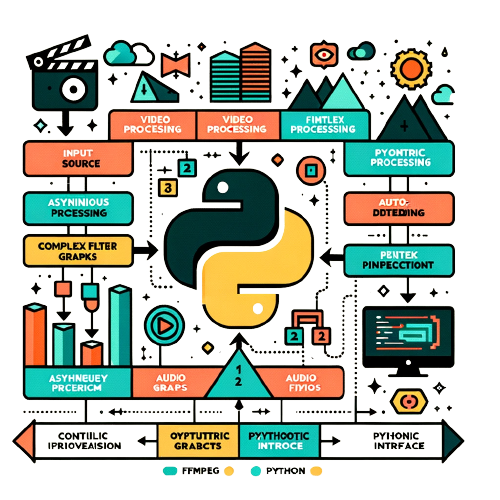
Advanced Operations
Complex Filtering Examples
FFmpeg excels when it comes to complex filtering of audio and video data. It provides a plethora of built-in filters and also allows for custom filter graphs.
Working with Streaming Data
- Reading from and writing to streaming sources.
- Handling live streaming data with FFmpeg.
Performance Optimization Tips
Handling large multimedia files and streams efficiently is crucial for performance. Here are some tips:
Improving Processing Speed
- Utilizing multi-threading.
- Optimizing filter graphs.
Handling Large Multimedia Files
- Efficient memory management.
- Streamlining I/O operations.
Real-World Applications
FFmpeg finds its applications in various real-world scenarios:
Use Cases in Different Industries
- Video editing platforms.
- Real-time video processing in surveillance.
- Automated media processing pipelines.
Notable Projects Utilizing ffmpeg Library
Various projects and platforms leverage FFmpeg for multimedia processing. For instance, the FFmpeg GitHub repository showcases several projects utilizing this library.
Comparing FFmpeg with Other Libraries
Pros and Cons
- Pros: Easy integration with FFmpeg, robust filtering capabilities, active community support.
- Cons: Might require a steep learning curve for beginners, dependent on FFmpeg.
Performance Comparison
Comparing FFmpeg with other libraries like moviepy or pydub in terms of performance, ease of use, and community support.
Community and Support
The FFmpeg community plays a pivotal role in its growth and development. Being open-source, it thrives on collective contributions and support.
GitHub Repository and Community Engagement
The FFmpeg GitHub repository is a hub for developers to discuss issues, propose enhancements, and contribute to the codebase. The active involvement of the community ensures that FFmpeg remains up-to-date with the latest multimedia processing trends.
Available Resources for Learning and Troubleshooting
There’s a wealth of resources available for learning FFmpeg. Apart from the official documentation, there are tutorials, blog posts, and forums dedicated to helping developers troubleshoot issues and understand the library better.
Tables with Relevant Facts
| Feature | Description |
|---|---|
| Installation | Easy installation with pip |
| Documentation | Extensive documentation available |
| Community Support | Active community on GitHub |
| Performance | High performance with optimized memory management |
| Filtering Capabilities | Robust filtering with built-in and custom filters |
Frequently Asked Questions
What is FFmpeg in Python?
FFmpeg in Python is a Pythonic interface for executing FFmpeg commands, allowing manipulation of multimedia files like video and audio conversion, cutting and trimming, and more.
How do I install the FFmpeg Python package?
You can install the FFmpeg Python package using pip: run ‘pip install ffmpeg-python’ in your command prompt.
Can I use FFmpeg to trim videos in Python?
Yes, you can trim videos using FFmpeg in Python by specifying the start and duration of the trim in the FFmpeg commands.
Is it possible to get the width and height of a video using FFmpeg in Python?
Yes, you can get the width and height of a video by probing the video’s metadata using FFmpeg in Python.
How can I save a thumbnail from a video using FFmpeg in Python?
You can generate a thumbnail from a video with FFmpeg in Python by specifying the time and scaling options in your command.
Can I flip a video horizontally or vertically using FFmpeg in Python?
Yes, you can flip videos horizontally or vertically in Python using the ‘ffmpeg.hflip()’ and ‘ffmpeg.vflip()’ commands, respectively.
What kind of operations can be performed with FFmpeg in Python?
FFmpeg in Python can be used for a wide range of operations including video/audio format conversion, compression, extraction, and more.
How do I use FFmpeg to resize a video and apply a watermark in Python?
You can resize a video and apply a watermark in Python using FFmpeg by specifying the scale filter and overlay filter in the command.
Is FFmpeg in Python suitable for multimedia file manipulation?
Yes, FFmpeg is a powerful tool in Python for various multimedia file operations, making it suitable for comprehensive multimedia applications.
Are there any alternatives to FFmpeg for video editing in Python?
Bannerbear is an alternative to FFmpeg that offers easy integration into platforms or apps to generate designed visual content, including videos, automatically.

