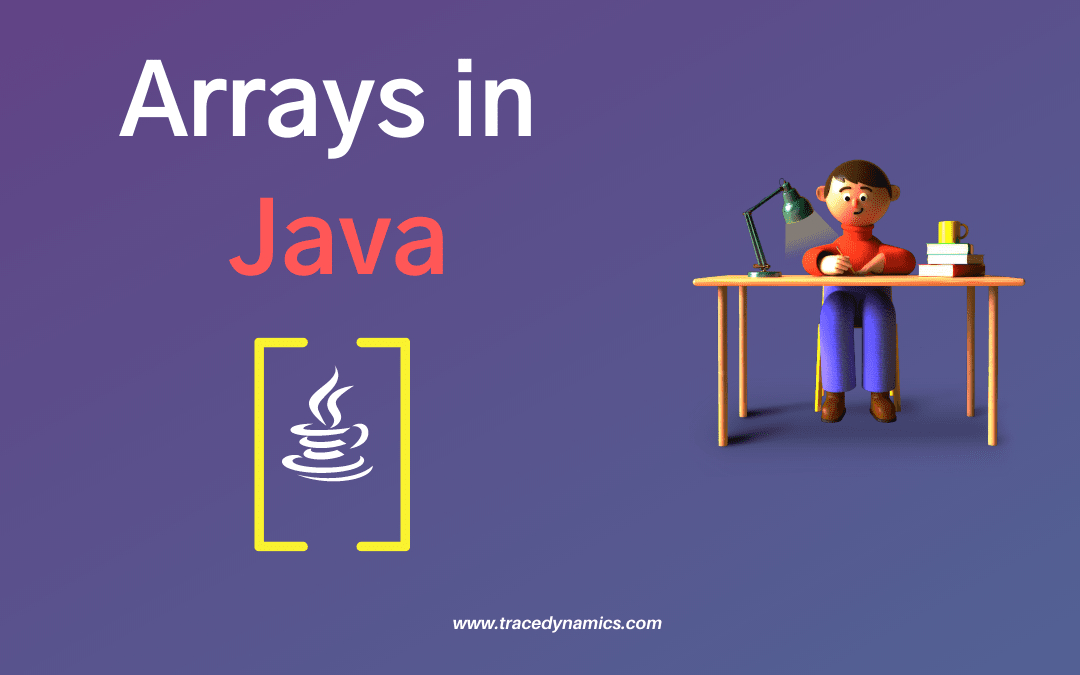In Java, arrays are collections of variables, known as components or elements, that hold values of the same type. These data structures contain related data items of a similar type. Once you create an array, it remains a fixed-length entity, but you can reassign a reference array to a new array with a different length.
Delving into Java’s Collections API, we find the Arrays class, which offers a set of utility methods for manipulating Java arrays. Crucially, Java arrays provide several features:
- Distinguishing between primitive types and reference types, with arrays falling under reference types as they are objects.
- Flexibility to hold elements of either reference or primitive data types.
- Unique handling compared to languages like C/C++, offering distinct functionalities.
- The capability to create arrays of any type, including those with multiple dimensions.
- Efficient access to specific array elements by specifying the array’s name and the element’s index number.
Understanding array data structures is key for tackling array-based interview questions or coding challenges.
Dynamic Arrays in Java
Furthermore, dynamic arrays in Java, such as ArrayLists, dynamically expand in size to accommodate new elements. This flexibility contrasts with the fixed size of standard arrays.
Dynamic Array Features
- They offer the ability to add or delete elements dynamically.
- They come with an automatic resizing capability.
Pros and Cons of Dynamic Arrays
- Advantages include being cache-friendly, having a variable size, and facilitating efficient looping.
- However, they have drawbacks, such as slower inserts and deletes, and slower appends compared to standard arrays.
Array vs. ArrayList
When considering an Array versus an ArrayList, it’s important to note the differences:
- Standard arrays have a fixed length, while ArrayLists offer dynamic resizing.
- Arrays can store both primitives and objects, in contrast to ArrayLists, which only store objects.
- ArrayLists provide specific methods for accessing and modifying elements, enhancing usability.
Arrays of Objects
Arrays of Objects are particularly useful for storing multiple object references in a structured way.
Creating and Instantiating Arrays of Objects
To create and instantiate such an array, you might use the following approach:
Class_Name[] arrayReference;
arrayReference = new Class_Name[ArrayLength];For instance, creating an array of Employee objects involves:
Employee[] employeeObjects = new Employee[4];An illustrative Java program demonstrating an array of objects is shown below:
public class Employee {
private int id;
private String name;
private String dept;
Employee(int id, String name, String dept) {
this.id = id;
this.name = name;
this.dept = dept;
}
@Override
public String toString() {
return "Employee [id=" + id + ", name=" + name + ", dept=" + dept + "]";
}
}
public class ArrayObjects {
public static void main(String[] args) {
Employee[] employeeObjects = new Employee[3];
employeeObjects[0] = new Employee(1, "Sam", "CSE");
employeeObjects[1] = new Employee(2, "John", "ECE");
employeeObjects[2] = new Employee(3, "Mike", "IT");
for (Employee i : employeeObjects) {
System.out.println("Array Data is : " + i);
}
}
}
Concatenating Arrays
Java provides several methods to concatenate arrays. These methods include using Apache Commons Lang’s ArrayUtils and Java 8 Streams, each offering a unique approach.
Concatenating Using ArrayUtils
ArrayUtils, a part of the Apache Commons Lang library, simplifies array operations. For example, to concatenate two arrays:
import org.apache.commons.lang3.ArrayUtils;
public class ConcatenateArrays {
public static void main(String[] args) {
String[] first = {"a", "b", "c"};
String[] second = {"d", "e", "f"};
String[] result = ArrayUtils.addAll(first, second);
System.out.println("Concatenate Results are : " + Arrays.toString(result));
}
}
Concatenating Using Java Stream
Alternatively, Java 8’s Stream API offers a functional approach. This method is particularly useful for combining arrays of varying lengths:
import java.util.Arrays;
import java.util.stream.Stream;
public class ConcatenateStream {
public static void main(String[] args) {
String[] first = {"a", "b", "c"};
String[] second = {"d", "e", "f"};
String[] result = Stream.concat(Arrays.stream(first), Arrays.stream(second)).toArray(String[]::new);
System.out.println("Stream Results are : " + Arrays.toString(result));
}
}
Concatenating Using flatMap
Moreover, the flatMap method in Streams can be used for concatenation, offering a concise solution:
import java.util.stream.Stream;
public class ConcatenateFlatMap {
public static void main(String[] args) {
String[] first = {"a", "b", "c"};
String[] second = {"d", "e", "f"};
String[] result = Stream.of(first, second).flatMap(Stream::of).toArray(String[]::new);
System.out.println("FlatMap Results are : " + Arrays.toString(result));
}
}
Concatenating Using Generics
Lastly, using Generics combined with reflection, we can create a more versatile concatenation method that works with arrays of any type:
import java.lang.reflect.Array;
import java.util.Arrays;
import java.util.stream.Stream;
public class ConcatenateGenerics {
public static T[] concatenate(T[] first, T[] second) {
return Stream.concat(Arrays.stream(first), Arrays.stream(second))
.toArray(size -> (T[]) Array.newInstance(first.getClass().getComponentType(), size));
}
public static void main(String[] args) {
String[] first = {"a", "b", "c"};
String[] second = {"d", "e", "f"};
String[] result = ConcatenateGenerics.concatenate(first, second);
System.out.println("Generic Results are : " + Arrays.toString(result));
}
}
Frequently Asked Questions (FAQs)
How do I initialize an array in Java?
Arrays in Java can be initialized during declaration, using new keyword, or using an array initializer. For example: int[] myArray = new int[10]; or int[] myArray = {1, 2, 3};
Can I change the size of an array after its creation in Java?
No, once created, the size of a Java array is fixed. However, you can create a new array with a different size and copy elements over.
What is a multidimensional array in Java?
A multidimensional array in Java is an array of arrays. Each element of a multidimensional array is itself an array. For example, int[][] matrix = new int[3][3];
How do I loop through an array in Java?
You can loop through an array in Java using a for loop, enhanced for loop, or Java 8 Streams. For example, for(int i : myArray) { System.out.println(i); }
What is the difference between an array and an ArrayList in Java?
An array is a fixed-size data structure, while ArrayList is a resizable array implementation. ArrayList provides methods for easy insertion and removal of elements.
How do I convert an ArrayList to an array in Java?
You can convert an ArrayList to an array using the toArray() method. For example, String[] array = myArrayList.toArray(new String[0]);
How can I sort an array in Java?
You can sort an array in Java using Arrays.sort(). For example, Arrays.sort(myArray); sorts the array in ascending order.
How do I find the length of an array in Java?
You can find the length of an array in Java using the length attribute. For example, int length = myArray.length;
How do I copy an array in Java?
You can copy an array in Java using Arrays.copyOf(), System.arraycopy(), or Object.clone(). For example, int[] copy = Arrays.copyOf(myArray, myArray.length);
How do I handle a null pointer exception when working with arrays in Java?
To avoid null pointer exceptions, ensure that the array or its elements are properly initialized before use. Additionally, check for null before accessing array elements.